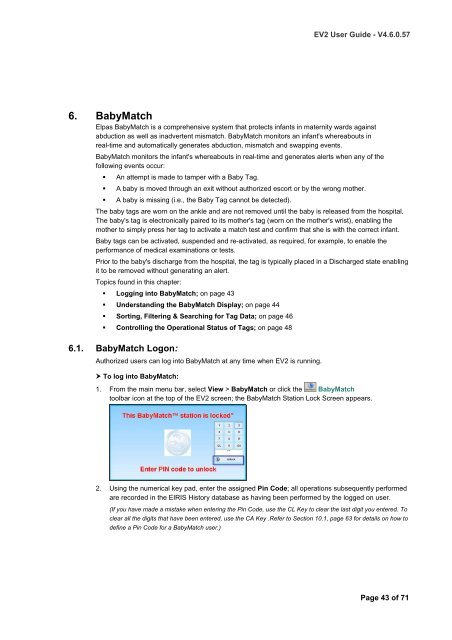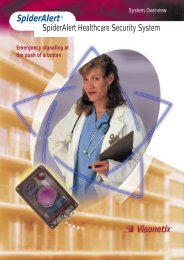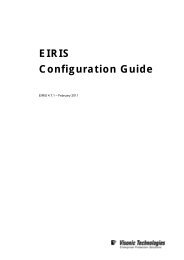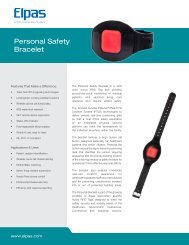EIRIS Viewer 2 (EV2) - Visonic Technologies
EIRIS Viewer 2 (EV2) - Visonic Technologies
EIRIS Viewer 2 (EV2) - Visonic Technologies
- No tags were found...
Create successful ePaper yourself
Turn your PDF publications into a flip-book with our unique Google optimized e-Paper software.
<strong>EV2</strong> User Guide - V4.6.0.576. BabyMatchElpas BabyMatch is a comprehensive system that protects infants in maternity wards againstabduction as well as inadvertent mismatch. BabyMatch monitors an infant's whereabouts inreal-time and automatically generates abduction, mismatch and swapping events.BabyMatch monitors the infant's whereabouts in real-time and generates alerts when any of thefollowing events occur:• An attempt is made to tamper with a Baby Tag.• A baby is moved through an exit without authorized escort or by the wrong mother.• A baby is missing (i.e., the Baby Tag cannot be detected).The baby tags are worn on the ankle and are not removed until the baby is released from the hospital.The baby's tag is electronically paired to its mother's tag (worn on the mother's wrist), enabling themother to simply press her tag to activate a match test and confirm that she is with the correct infant.Baby tags can be activated, suspended and re-activated, as required, for example, to enable theperformance of medical examinations or tests.Prior to the baby's discharge from the hospital, the tag is typically placed in a Discharged state enablingit to be removed without generating an alert.Topics found in this chapter:• Logging into BabyMatch; on page 43• Understanding the BabyMatch Display; on page 44• Sorting, Filtering & Searching for Tag Data; on page 46• Controlling the Operational Status of Tags; on page 486.1. BabyMatch Logon:Authorized users can log into BabyMatch at any time when <strong>EV2</strong> is running. To log into BabyMatch:1. From the main menu bar, select View > BabyMatch or click the BabyMatchtoolbar icon at the top of the <strong>EV2</strong> screen; the BabyMatch Station Lock Screen appears.2. Using the numerical key pad, enter the assigned Pin Code; all operations subsequently performedare recorded in the <strong>EIRIS</strong> History database as having been performed by the logged on user.(If you have made a mistake when entering the Pin Code, use the CL Key to clear the last digit you entered. Toclear all the digits that have been entered, use the CA Key .Refer to Section 10.1, page 63 for details on how todefine a Pin Code for a BabyMatch user.)Page 43 of 71