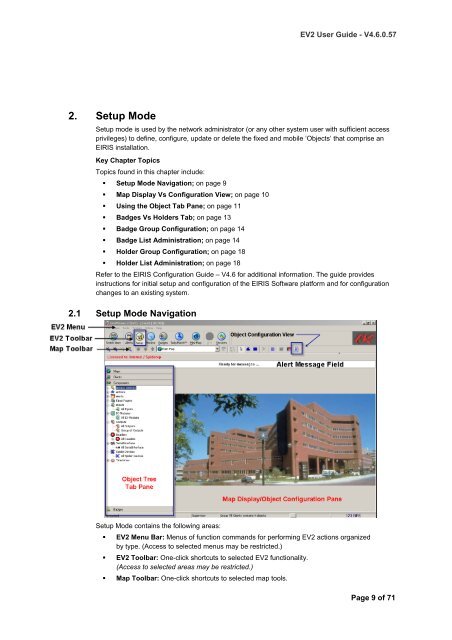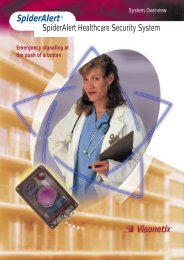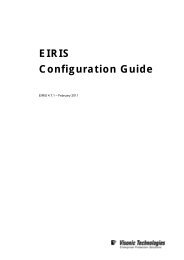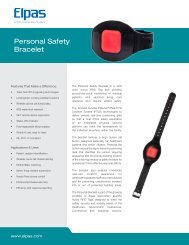EIRIS Viewer 2 (EV2) - Visonic Technologies
EIRIS Viewer 2 (EV2) - Visonic Technologies
EIRIS Viewer 2 (EV2) - Visonic Technologies
- No tags were found...
Create successful ePaper yourself
Turn your PDF publications into a flip-book with our unique Google optimized e-Paper software.
<strong>EV2</strong> User Guide - V4.6.0.572. Setup ModeSetup mode is used by the network administrator (or any other system user with sufficient accessprivileges) to define, configure, update or delete the fixed and mobile ‘Objects’ that comprise an<strong>EIRIS</strong> installation.Key Chapter TopicsTopics found in this chapter include:• Setup Mode Navigation; on page 9• Map Display Vs Configuration View; on page 10• Using the Object Tab Pane; on page 11• Badges Vs Holders Tab; on page 13• Badge Group Configuration; on page 14• Badge List Administration; on page 14• Holder Group Configuration; on page 18• Holder List Administration; on page 18Refer to the <strong>EIRIS</strong> Configuration Guide – V4.6 for additional information. The guide providesinstructions for initial setup and configuration of the <strong>EIRIS</strong> Software platform and for configurationchanges to an existing system.2.1 Setup Mode NavigationSetup Mode contains the following areas:• <strong>EV2</strong> Menu Bar: Menus of function commands for performing <strong>EV2</strong> actions organizedby type. (Access to selected menus may be restricted.)• <strong>EV2</strong> Toolbar: One-click shortcuts to selected <strong>EV2</strong> functionality.(Access to selected areas may be restricted.)• Map Toolbar: One-click shortcuts to selected map tools.Page 9 of 71