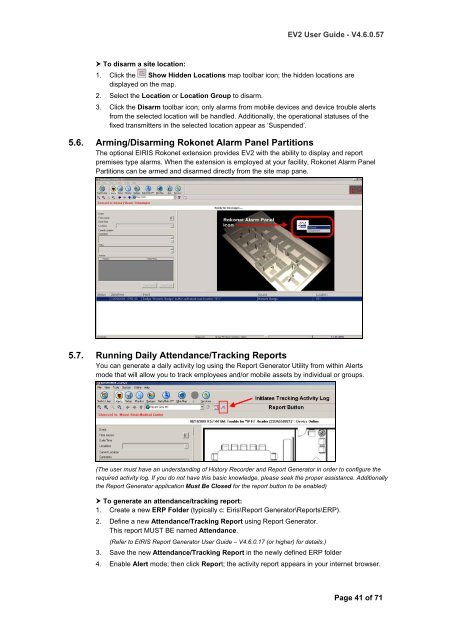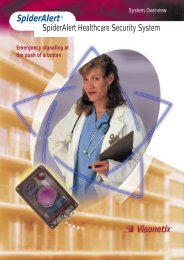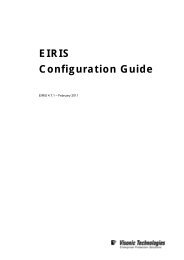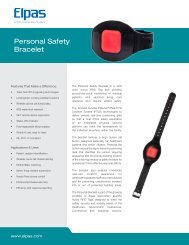EIRIS Viewer 2 (EV2) - Visonic Technologies
EIRIS Viewer 2 (EV2) - Visonic Technologies
EIRIS Viewer 2 (EV2) - Visonic Technologies
- No tags were found...
You also want an ePaper? Increase the reach of your titles
YUMPU automatically turns print PDFs into web optimized ePapers that Google loves.
<strong>EV2</strong> User Guide - V4.6.0.57 To disarm a site location:1. Click the Show Hidden Locations map toolbar icon; the hidden locations aredisplayed on the map.2. Select the Location or Location Group to disarm.3. Click the Disarm toolbar icon; only alarms from mobile devices and device trouble alertsfrom the selected location will be handled. Additionally, the operational statuses of thefixed transmitters in the selected location appear as ‘Suspended’.5.6. Arming/Disarming Rokonet Alarm Panel PartitionsThe optional <strong>EIRIS</strong> Rokonet extension provides <strong>EV2</strong> with the ability to display and reportpremises type alarms. When the extension is employed at your facility, Rokonet Alarm PanelPartitions can be armed and disarmed directly from the site map pane.5.7. Running Daily Attendance/Tracking ReportsYou can generate a daily activity log using the Report Generator Utility from within Alertsmode that will allow you to track employees and/or mobile assets by individual or groups.(The user must have an understanding of History Recorder and Report Generator in order to configure therequired activity log. If you do not have this basic knowledge, please seek the proper assistance. Additionallythe Report Generator application Must Be Closed for the report button to be enabled) To generate an attendance/tracking report:1. Create a new ERP Folder (typically c: Eiris\Report Generator\Reports\ERP).2. Define a new Attendance/Tracking Report using Report Generator.This report MUST BE named Attendance.(Refer to <strong>EIRIS</strong> Report Generator User Guide – V4.6.0.17 (or higher) for details.)3. Save the new Attendance/Tracking Report in the newly defined ERP folder4. Enable Alert mode; then click Report; the activity report appears in your internet browser.Page 41 of 71