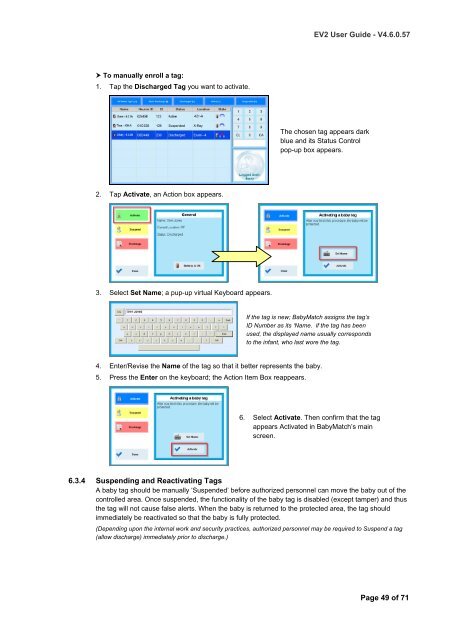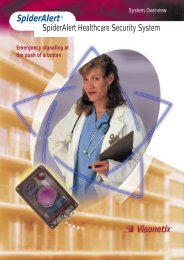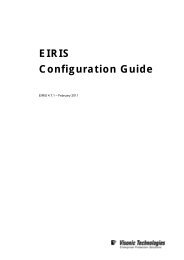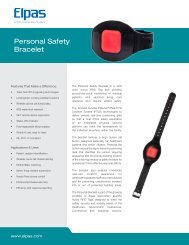EIRIS Viewer 2 (EV2) - Visonic Technologies
EIRIS Viewer 2 (EV2) - Visonic Technologies
EIRIS Viewer 2 (EV2) - Visonic Technologies
- No tags were found...
You also want an ePaper? Increase the reach of your titles
YUMPU automatically turns print PDFs into web optimized ePapers that Google loves.
<strong>EV2</strong> User Guide - V4.6.0.57 To manually enroll a tag:1. Tap the Discharged Tag you want to activate.The chosen tag appears darkblue and its Status Controlpop-up box appears.2. Tap Activate, an Action box appears.3. Select Set Name; a pup-up virtual Keyboard appears.If the tag is new; BabyMatch assigns the tag’sID Number as its ‘Name. if the tag has beenused, the displayed name usually correspondsto the infant, who last wore the tag.4. Enter/Revise the Name of the tag so that it better represents the baby.5. Press the Enter on the keyboard; the Action Item Box reappears.6. Select Activate. Then confirm that the tagappears Activated in BabyMatch’s mainscreen.6.3.4 Suspending and Reactivating TagsA baby tag should be manually ‘Suspended’ before authorized personnel can move the baby out of thecontrolled area. Once suspended, the functionality of the baby tag is disabled (except tamper) and thusthe tag will not cause false alerts. When the baby is returned to the protected area, the tag shouldimmediately be reactivated so that the baby is fully protected.(Depending upon the internal work and security practices, authorized personnel may be required to Suspend a tag(allow discharge) immediately prior to discharge.)Page 49 of 71