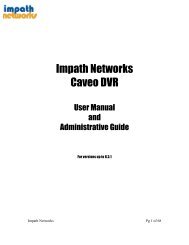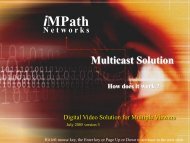You also want an ePaper? Increase the reach of your titles
YUMPU automatically turns print PDFs into web optimized ePapers that Google loves.
show.• Check Beep, it will give the alarm sound, indicating HDD damage, as the SMART setup.• Check Blink Message, the alarm message will blink on the OSD, as the SMART setup.• If you uncheck Used on, Beep, Blink Message will be unchecked automatically. Only when you check Used on, you canset Beep, Blink Message function.• Click ( ) Inspection Time frame to set inspection time.• Click Check by frame to select inspection interval.• Last Check Time: show the time of the last inspection.• Click ( ) ▲, ▼ direction buttons on the right-hand side of Temperature frame to adjust to maximum temperature for theHDD used in DVR. In general, it is 55℃.• Click ( ) ▲, ▼ direction buttons on the right-hand side of HDD Damage frame to set the permissible level of HDD damage(%). HDD is a very crucial element for DVR recording, so set the permissible level within 1% to 2% to assure maximumsafety.While pressing (+) or (-) button on the rightmost side of Temperature or HDD Damage item, a target value increases ordecreases by 10 units.• Choose ‘OK’ to confirm the setting.4.2.3 Account• Please click ( ) SYSTEM>Account and the following screen will appear.New Group• Please click ( ) New Group and the following screen will appear.• Click ( ) keyboard icon on the right-hand side of Group Name frame. Then, the virtual keyboard will show. Please click ( )desired characters (up to 8 characteristics) on the virtual keyboard.• Do provisioning for Group Name by selectively checking some of the following items (Setup, Search, Network, Archivingand Shut Down).• Choose ‘OK’ to confirm the setting.Login Settings• Please click ( ) Login Settings and the following screen will appear.• Selectively enable password protection for important operations (Setup, Search, Network, Archiving and Shut Down).Please check the operations you wish to enable password protection.19