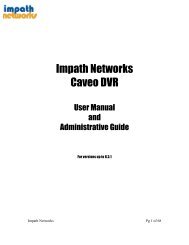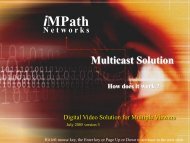You also want an ePaper? Increase the reach of your titles
YUMPU automatically turns print PDFs into web optimized ePapers that Google loves.
5.6 Color Control and Position -------------------------------- 455.7 Alarm Out Control ------------------------------------------ 46CMS6. Program Installation ----------------------------------- 486.1 System Recommendation--------------------------------- 486.2 Program Installation Method------------------------------ 486.3 Login------------------------------------------------------------- 497. Function and Instructions ------------------------- 508. Watch Mode ----------------------------------------------- 518.1 Login Screen -------------------------------------------------- 518.2 Local Setting -------------------------------------------------- 518.2.1 System Setup ------------------------------------------------ 518.2.2 Remote Site --------------------------------------------------- 528.3 Live Video ----------------------------------------------------- 548.3.1 Network Connect ------------------------------------------- 548.3.2 Watch Mode -------------------------------------------------- 558.3.3 Multi Screen -------------------------------------------------- 568.3.4 Screen Color Adjustment --------------------------------- 568.3.5 Audio ----------------------------------------------------------- 568.3.6 System LOG ------------------------------------------------- 568.3.7 Alarm Out ----------------------------------------------------- 578.3.8 One Touch Recording ------------------------------------- 578.4 PTZ Control --------------------------------------------------- 578.5 Health Check ------------------------------------------------- 588.5.1 Camera Connection and Operating Status ---------- 598.5.2 HDD Connection and Its Operating Status ----------- 598.5.3 Recording Status -------------------------------------------- 598.5.4 Motion Recording Status ---------------------------------- 598.5.5 Alarm In Connection and Operating Status ---------- 598.5.6 Alarm Out Connection and Operating Status ------- 598.6 Remote Setting----------------------------------------------- 599. Search Mode ---------------------------------------------- 619.1 Search Screen ----------------------------------------------- 619.2 Remote Search --------------------------------------------- 619.3 Local Search ------------------------------------------------- 629.4 Event Search ------------------------------------------------- 629.5 Playback ------------------------------------------------------- 639.5.1 Playback Control Button ----------------------------------- 639.5.2 Print ------------------------------------------------------------- 639.5.3 Save ------------------------------------------------------------ 649.5.4 Archive---------------------------------------------------------- 64Keyboard Controller11.1 Connection ---------------------------------------------------- 7111.1.1 Configuration Diagram Ⅰ---------------------------------- 7111.1.2 Configuration Diagram Ⅱ --------------------------------- 7111.1.3 Configuration Diagram Ⅲ --------------------------------- 7211.2 Keyboard Setup in DVR ---------------------------------- 7211.3 Keyboard Configuration ----------------------------------- 7311.4 Operation ------------------------------------------------------ 7311.4.1 DVR / PTZ Mode Conversion --------------------------- 7311.4.2 DVR Control Mode ------------------------------------------ 7411.4.3 PTZ Control Mode ------------------------------------------ 74Serial ln12.1 Usage of Serial-In Function ------------------------------ 7712.2 Connection method in each series --------------------- 7712.3 Connection Diagram ---------------------------------------- 7712.4 Link -------------------------------------------------------------- 7812.4.1 Link Setup ----------------------------------------------------- 7812.4.2 Schedule Setup ---------------------------------------------- 7912.5 Setup ------------------------------------------------------------ 7912.5.1 Title -------------------------------------------------------------- 8012.5.2 Port Setting ---------------------------------------------------- 8012.5.3 OSD Display -------------------------------------------------- 8012.5.4 Pattern Setting ----------------------------------------------- 8012.6 Search ---------------------------------------------------------- 84CMS Web Client13.1 Setup and Login ------------------------------------------- 8613.2 Live Display ------------------------------------------------- 8713.3 Playback Screen ------------------------------------------- 88Mobile CMS14.1 Setup and Login ------------------------------------------- 9014.2 Installation --------------------------------------------------- 9014.3 Site Configuration ----------------------------------------- 9214.4 Connect ------------------------------------------------------ 9514.5 Uninstall ------------------------------------------------------- 9510. Others --------------------------------------------------------- 6610.1 Viewer ----------------------------------------------------------- 6610.2 E Map -------------------------------------------------------6610.3 Watermark Check System----------------------------- 6710.4 Estimator -------------------------------------------------- 6810.5 EXE to AVI Converter ---------------------------------- 687