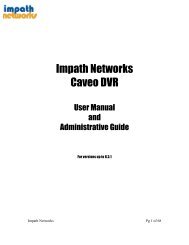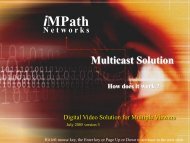Create successful ePaper yourself
Turn your PDF publications into a flip-book with our unique Google optimized e-Paper software.
• This is a screen for password resetting• Input password by clicking the keyboard icon on the right-hand side of the frame.• Usekey if you wish to erase password on keyboard.4.2.4 System Log• Please click ( ) SYSTEM>System Log and the following screen will appear.• System Log System Log displays diverse events.– Setup (Menu) Enter/Exit– Playback Mode Enter/Exit– Network Access Enter/Exit– Archive Success/Fail– System Start/shut down– S.M.A.R.T. Check– NTP Sync/ Server Success/Fail– Send E-mail Success/Fail– HDD Format Success/Fail– Data clear Success/Fail– USB Upgrade Success/Fail21