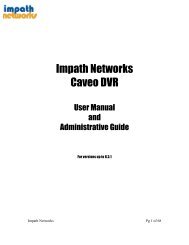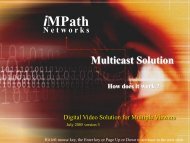Create successful ePaper yourself
Turn your PDF publications into a flip-book with our unique Google optimized e-Paper software.
CAUTIONCHANGES BEING MADE ARE APPLIED AFTER YOU COMPLETE SETUP TO EXIT.CAUTIONIF PORT NUMBER IS CHANGED, YOU MUST ALSO CHANGE PORT NUMBER OF CMS (Central Monitoring Station) PROGRAM.• Choose ‘OK’ to confirm the setting.Notification• Please click ( ) Notification and the following screen will appear.• The Notification menu will allow you to set transmission of Event occurred in DVR via E-Mail.• Click ( ) the keyboard icon on the right-hand side of Add E-Mail frame and the virtual keyboard will appear. Please registerE-Mail address. E-Mail address should contain @.• Click ( ) the keyboard icon on the right-hand side of SMTP Server frame and the virtual keyboard will appear. Pleaseregister IP of SMTP Server (mail server on the sender side) (e.g., kornet.net).• Click ( ) the keyboard icon on the right-hand side of Sender ID frame and the virtual keyboard will appear. Please registeran ID to the sender mail server (e.g., tony123).• Click ( ) the keyboard icon on the right-hand side of Sender Password frame and the virtual keyboard will appear. Pleaseregister a password having registered to the sender mail server.• When an event occurs, you can send an email to a designated mail address by clicking Attach button and selecting Data tobe transmitted. You may select one of JPEG, VIDEO CLIP, None modes. In case of transmitting VIDEO CLIP Data, set theduration of time for recoded images in Duration item (e.g., 1 sec, 3 sec, 5 sec).CAUTIONAccording to the various local conditions, some e-mail servers may not work correctly with this function.4.4.2 Camera/PTZ• Please click ( ) DEVICES>Camera/PTZ and the following screen will appear.• Give titles to cameras and choose PTZ protocols.• Click ( ) the keyboard icon on the right-hand side of each frame on Title column and the virtual keyboard will appear. Then,register titles of cameras.27