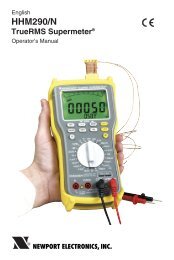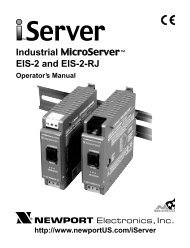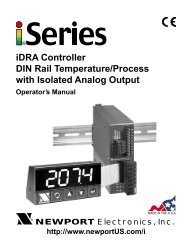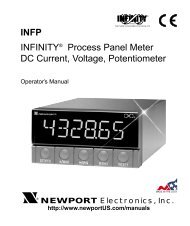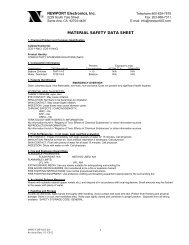infcr-b - Newport
infcr-b - Newport
infcr-b - Newport
- No tags were found...
You also want an ePaper? Increase the reach of your titles
YUMPU automatically turns print PDFs into web optimized ePapers that Google loves.
2 About The Meter2.4 FRONT OF THE METER (Continued)METER BUTTONSSETPTS ButtonThis button functions only in the run mode. When the meter is in the run mode, press this buttonto sequentially recall the previous setpoint settings. After using the /MAX and /DEV buttonsto alter these settings as desired, press the SETPTS button to store these new values.Unless you press the SETPTS button within 20 seconds to store your input, the meterwill scroll to setpoint 2 and retain the last value stored.If the dual relay option is not installed or if the “L.3=1” on the “LK.CF” menu, pressing theSETPTS button will display the meter's firmware version./MAX ButtonDuring the run mode, press the /MAX button to recall the PEAK reading since the last press ofthe RESET button. To return to the current readings without resetting the PEAK reading, pressthe /MAX button. To reset the PEAK reading, press the RESET button.During the configuration mode, use the /MAX button to change the values of the flashing digitshown on the display and/or toggle between menu choices, such as "R.1=F" or "R.1=C". Whenconfiguring your setpoint values, press the /MAX button to increment the flashing digit from0 to 9 by 1's./DEV ButtonDuring the run mode press the /DEV button to display the deviation from setpoint 1.When configuring your setpoint values, press the /DEV button to scroll to the next digit.6