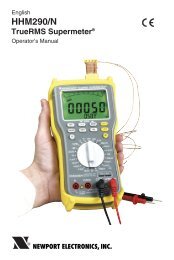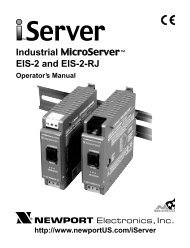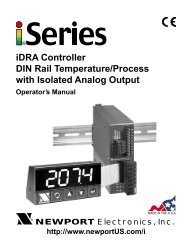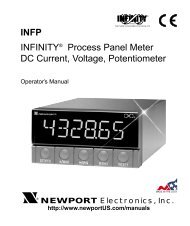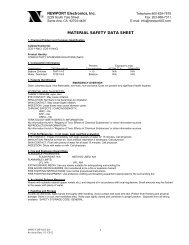infcr-b - Newport
infcr-b - Newport
infcr-b - Newport
- No tags were found...
You also want an ePaper? Increase the reach of your titles
YUMPU automatically turns print PDFs into web optimized ePapers that Google loves.
Configuring The Meter44.12 OUTPUT SCALE AND OFFSET (OT.S.O)Output Scale and Offset (OT.S.O) is not active unless your meter has analog output capabilities.The menu will display whether analog output is present or not. Output Scale and Offset (OT.S.O)scales your analog output to be equal to the meter's display and/or any engineering units yourequire. You may scale the output for direct (4-20 mA, 0-10 V, etc) or reverse acting (20-4 mA,10-0 V, etc)."OT.S.O" only shows if you select analog output as a retransmission of temperature.1. Press the MENU button until the meter shows "OT.S.O" .2. Press the /DEV button. The meter shows "RD 1" (Read 1) .This is your first point of display reading.3. Press the /DEV button again. The meter shows the last previously stored 4-digitnumber (-1999 through 9999) with flashing 4th digit.4. Press the /MAX button to change the value of Read 1.5. Press the /DEV button to scroll to the next digit.6. Press the MENU button to store your selection. The meter shows "OUT.1" (Output 1).This starting analog signal corresponds to your Read 1 display.7. Press the /DEV button. The meter shows selected output.If you select "O.2=V" for voltage, the maximum signal you may select is 10.00 for an0-10 V dc signal output. If you select "O.2=C" for current, the maximum signal youmay select is 19.99.8. Press the /MAX button to enter the output 1 signal selection. If you continue to pressthe /MAX button, the flashing digit's value continues to change.9. Press the /DEV button to scroll to the next digit.10. Press the MENU button to store your selection. The display shows "RD 2" (Read 2).This is your second point of display reading.27