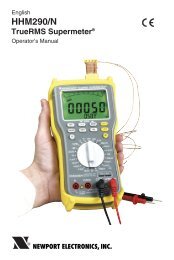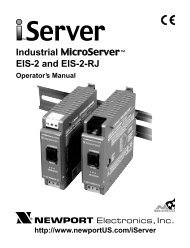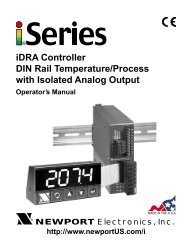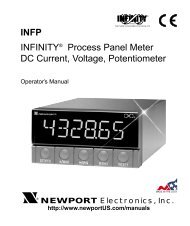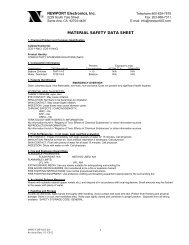infcr-b - Newport
infcr-b - Newport
infcr-b - Newport
- No tags were found...
You also want an ePaper? Increase the reach of your titles
YUMPU automatically turns print PDFs into web optimized ePapers that Google loves.
Configuring The Meter44.5 SETPOINT 1 CONFIGURATION (S1.CF)Setpoint 1 is not active unless your meter has dual relay output capabilities. The LED's willdisplay whether the (S1.CF) is active or not. You may use Setpoint 1 Configuration (S1.CF) forthe following:* To set the setpoint's active band above or below your chosen value* To select whether the setpoint operation is latched or unlatched1. Press the MENU button until the meter shows "S1.CF".2. Press the /DEV button. The meter shows one of the following:* "S.1=A" (Active above the setpoint)* "S.1=B" (Active below the setpoint)3. Press the /MAX button to toggle between choices.4. Press the /DEV button again. The meter shows one of the following:* "S.2=L" Setpoint 1 to be latched* "S.2=U" Setpoint 1 to be unlatched5. Press the /MAX button to toggle between choices.6. Press the MENU button to store your choices. The meter momentarily shows "STRD",followed by "S2.CF" (Setpoint 2 Configuration).21