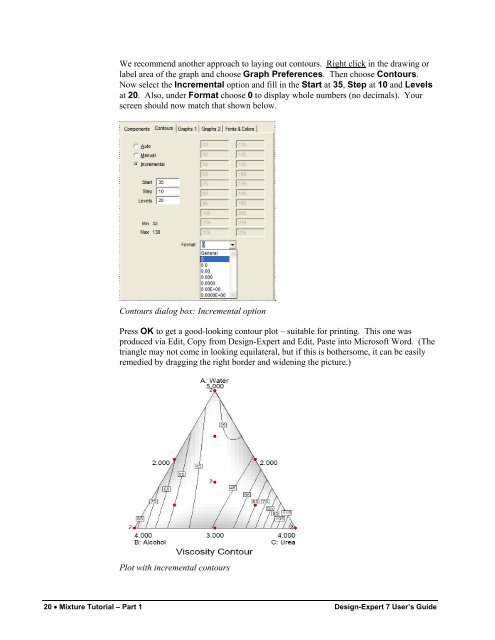Mixture Design Tutorial (Part 1 â The Basics) - Statease.info
Mixture Design Tutorial (Part 1 â The Basics) - Statease.info
Mixture Design Tutorial (Part 1 â The Basics) - Statease.info
You also want an ePaper? Increase the reach of your titles
YUMPU automatically turns print PDFs into web optimized ePapers that Google loves.
We recommend another approach to laying out contours. Right click in the drawing orlabel area of the graph and choose Graph Preferences. <strong>The</strong>n choose Contours.Now select the Incremental option and fill in the Start at 35, Step at 10 and Levelsat 20. Also, under Format choose 0 to display whole numbers (no decimals). Yourscreen should now match that shown below.Contours dialog box: Incremental optionPress OK to get a good-looking contour plot – suitable for printing. This one wasproduced via Edit, Copy from <strong>Design</strong>-Expert and Edit, Paste into Microsoft Word. (<strong>The</strong>triangle may not come in looking equilateral, but if this is bothersome, it can be easilyremedied by dragging the right border and widening the picture.)Plot with incremental contours20 • <strong>Mixture</strong> <strong>Tutorial</strong> – <strong>Part</strong> 1 <strong>Design</strong>-Expert 7 User’s Guide