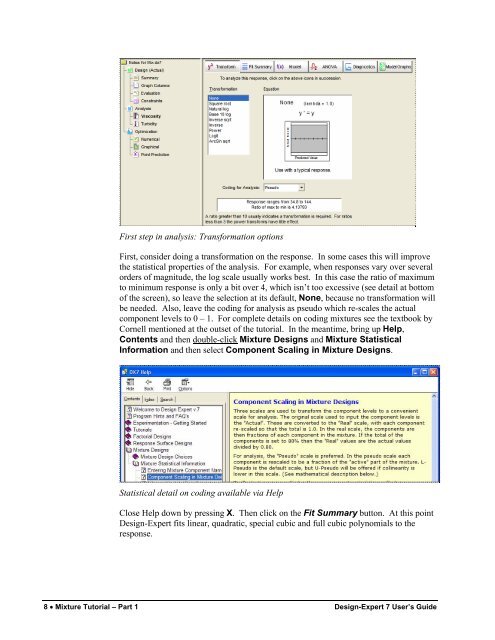Mixture Design Tutorial (Part 1 â The Basics) - Statease.info
Mixture Design Tutorial (Part 1 â The Basics) - Statease.info
Mixture Design Tutorial (Part 1 â The Basics) - Statease.info
You also want an ePaper? Increase the reach of your titles
YUMPU automatically turns print PDFs into web optimized ePapers that Google loves.
First step in analysis: Transformation optionsFirst, consider doing a transformation on the response. In some cases this will improvethe statistical properties of the analysis. For example, when responses vary over severalorders of magnitude, the log scale usually works best. In this case the ratio of maximumto minimum response is only a bit over 4, which isn’t too excessive (see detail at bottomof the screen), so leave the selection at its default, None, because no transformation willbe needed. Also, leave the coding for analysis as pseudo which re-scales the actualcomponent levels to 0 – 1. For complete details on coding mixtures see the textbook byCornell mentioned at the outset of the tutorial. In the meantime, bring up Help,Contents and then double-click <strong>Mixture</strong> <strong>Design</strong>s and <strong>Mixture</strong> StatisticalInformation and then select Component Scaling in <strong>Mixture</strong> <strong>Design</strong>s.Statistical detail on coding available via HelpClose Help down by pressing X. <strong>The</strong>n click on the Fit Summary button. At this point<strong>Design</strong>-Expert fits linear, quadratic, special cubic and full cubic polynomials to theresponse.8 • <strong>Mixture</strong> <strong>Tutorial</strong> – <strong>Part</strong> 1 <strong>Design</strong>-Expert 7 User’s Guide