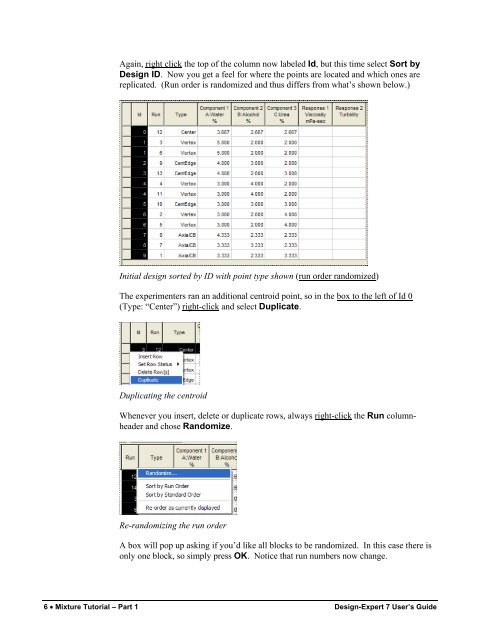Mixture Design Tutorial (Part 1 â The Basics) - Statease.info
Mixture Design Tutorial (Part 1 â The Basics) - Statease.info
Mixture Design Tutorial (Part 1 â The Basics) - Statease.info
You also want an ePaper? Increase the reach of your titles
YUMPU automatically turns print PDFs into web optimized ePapers that Google loves.
Again, right click the top of the column now labeled Id, but this time select Sort by<strong>Design</strong> ID. Now you get a feel for where the points are located and which ones arereplicated. (Run order is randomized and thus differs from what’s shown below.)Initial design sorted by ID with point type shown (run order randomized)<strong>The</strong> experimenters ran an additional centroid point, so in the box to the left of Id 0(Type: “Center”) right-click and select Duplicate.Duplicating the centroidWhenever you insert, delete or duplicate rows, always right-click the Run columnheaderand chose Randomize.Re-randomizing the run orderA box will pop up asking if you’d like all blocks to be randomized. In this case there isonly one block, so simply press OK. Notice that run numbers now change.6 • <strong>Mixture</strong> <strong>Tutorial</strong> – <strong>Part</strong> 1 <strong>Design</strong>-Expert 7 User’s Guide