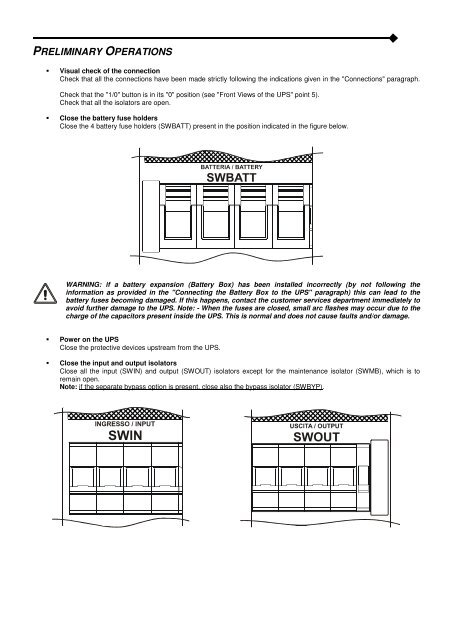Operation Manual - Critical Power Supplies
Operation Manual - Critical Power Supplies
Operation Manual - Critical Power Supplies
You also want an ePaper? Increase the reach of your titles
YUMPU automatically turns print PDFs into web optimized ePapers that Google loves.
PRELIMINARY OPERATIONSVisual check of the connectionCheck that all the connections have been made strictly following the indications given in the "Connections" paragraph.Check that the "1/0" button is in its "0" position (see "Front Views of the UPS" point 5).Check that all the isolators are open.Close the battery fuse holdersClose the 4 battery fuse holders (SWBATT) present in the position indicated in the figure below.WARNING: if a battery expansion (Battery Box) has been installed incorrectly (by not following theinformation as provided in the "Connecting the Battery Box to the UPS" paragraph) this can lead to thebattery fuses becoming damaged. If this happens, contact the customer services department immediately toavoid further damage to the UPS. Note: - When the fuses are closed, small arc flashes may occur due to thecharge of the capacitors present inside the UPS. This is normal and does not cause faults and/or damage.<strong>Power</strong> on the UPSClose the protective devices upstream from the UPS.Close the input and output isolatorsClose all the input (SWIN) and output (SWOUT) isolators except for the maintenance isolator (SWMB), which is toremain open.Note: if the separate bypass option is present, close also the bypass isolator (SWBYP).