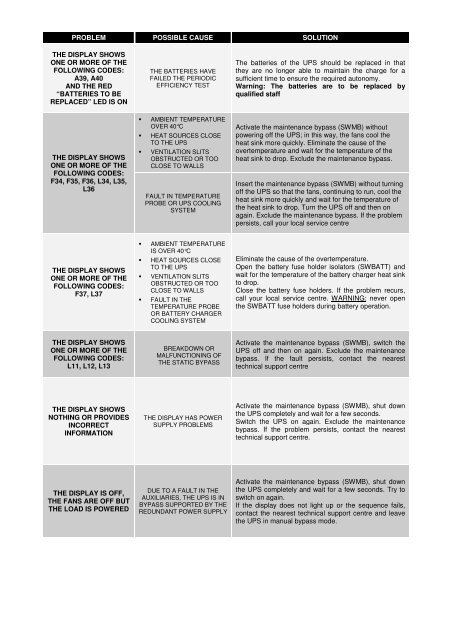Operation Manual - Critical Power Supplies
Operation Manual - Critical Power Supplies
Operation Manual - Critical Power Supplies
You also want an ePaper? Increase the reach of your titles
YUMPU automatically turns print PDFs into web optimized ePapers that Google loves.
PROBLEM POSSIBLE CAUSE SOLUTIONTHE DISPLAY SHOWSONE OR MORE OF THEFOLLOWING CODES:A39, A40AND THE RED“BATTERIES TO BEREPLACED” LED IS ONTHE BATTERIES HAVEFAILED THE PERIODICEFFICIENCY TESTThe batteries of the UPS should be replaced in thatthey are no longer able to maintain the charge for asufficient time to ensure the required autonomy.Warning: The batteries are to be replaced byqualified staffTHE DISPLAY SHOWSONE OR MORE OF THEFOLLOWING CODES:F34, F35, F36, L34, L35,L36AMBIENT TEMPERATUREOVER 40°CHEAT SOURCES CLOSETO THE UPSVENTILATION SLITSOBSTRUCTED OR TOOCLOSE TO WALLSFAULT IN TEMPERATUREPROBE OR UPS COOLINGSYSTEMActivate the maintenance bypass (SWMB) withoutpowering off the UPS; in this way, the fans cool theheat sink more quickly. Eliminate the cause of theovertemperature and wait for the temperature of theheat sink to drop. Exclude the maintenance bypass.Insert the maintenance bypass (SWMB) without turningoff the UPS so that the fans, continuing to run, cool theheat sink more quickly and wait for the temperature ofthe heat sink to drop. Turn the UPS off and then onagain. Exclude the maintenance bypass. If the problempersists, call your local service centreTHE DISPLAY SHOWSONE OR MORE OF THEFOLLOWING CODES:F37, L37AMBIENT TEMPERATUREIS OVER 40°CHEAT SOURCES CLOSETO THE UPSVENTILATION SLITSOBSTRUCTED OR TOOCLOSE TO WALLSFAULT IN THETEMPERATURE PROBEOR BATTERY CHARGERCOOLING SYSTEMEliminate the cause of the overtemperature.Open the battery fuse holder isolators (SWBATT) andwait for the temperature of the battery charger heat sinkto drop.Close the battery fuse holders. If the problem recurs,call your local service centre. WARNING: never openthe SWBATT fuse holders during battery operation.THE DISPLAY SHOWSONE OR MORE OF THEFOLLOWING CODES:L11, L12, L13BREAKDOWN ORMALFUNCTIONING OFTHE STATIC BYPASSActivate the maintenance bypass (SWMB), switch theUPS off and then on again. Exclude the maintenancebypass. If the fault persists, contact the nearesttechnical support centreTHE DISPLAY SHOWSNOTHING OR PROVIDESINCORRECTINFORMATIONTHE DISPLAY HAS POWERSUPPLY PROBLEMSActivate the maintenance bypass (SWMB), shut downthe UPS completely and wait for a few seconds.Switch the UPS on again. Exclude the maintenancebypass. If the problem persists, contact the nearesttechnical support centre.THE DISPLAY IS OFF,THE FANS ARE OFF BUTTHE LOAD IS POWEREDDUE TO A FAULT IN THEAUXILIARIES, THE UPS IS INBYPASS SUPPORTED BY THEREDUNDANT POWER SUPPLYActivate the maintenance bypass (SWMB), shut downthe UPS completely and wait for a few seconds. Try toswitch on again.If the display does not light up or the sequence fails,contact the nearest technical support centre and leavethe UPS in manual bypass mode.