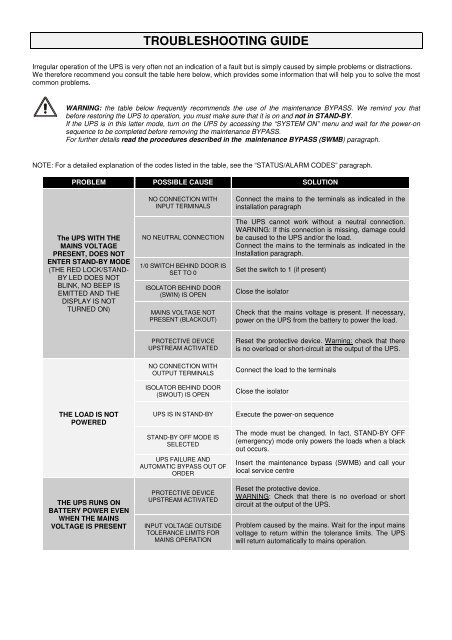Operation Manual - Critical Power Supplies
Operation Manual - Critical Power Supplies
Operation Manual - Critical Power Supplies
You also want an ePaper? Increase the reach of your titles
YUMPU automatically turns print PDFs into web optimized ePapers that Google loves.
TROUBLESHOOTING GUIDEIrregular operation of the UPS is very often not an indication of a fault but is simply caused by simple problems or distractions.We therefore recommend you consult the table here below, which provides some information that will help you to solve the mostcommon problems.WARNING: the table below frequently recommends the use of the maintenance BYPASS. We remind you thatbefore restoring the UPS to operation, you must make sure that it is on and not in STAND-BY.If the UPS is in this latter mode, turn on the UPS by accessing the “SYSTEM ON” menu and wait for the power-onsequence to be completed before removing the maintenance BYPASS.For further details read the procedures described in the maintenance BYPASS (SWMB) paragraph.NOTE: For a detailed explanation of the codes listed in the table, see the “STATUS/ALARM CODES” paragraph.PROBLEM POSSIBLE CAUSE SOLUTIONThe UPS WITH THEMAINS VOLTAGEPRESENT, DOES NOTENTER STAND-BY MODE(THE RED LOCK/STAND-BY LED DOES NOTBLINK, NO BEEP ISEMITTED AND THEDISPLAY IS NOTTURNED ON)NO CONNECTION WITHINPUT TERMINALSNO NEUTRAL CONNECTION1/0 SWITCH BEHIND DOOR ISSET TO 0ISOLATOR BEHIND DOOR(SWIN) IS OPENMAINS VOLTAGE NOTPRESENT (BLACKOUT)Connect the mains to the terminals as indicated in theinstallation paragraphThe UPS cannot work without a neutral connection.WARNING: If this connection is missing, damage couldbe caused to the UPS and/or the load.Connect the mains to the terminals as indicated in theInstallation paragraph.Set the switch to 1 (if present)Close the isolatorCheck that the mains voltage is present. If necessary,power on the UPS from the battery to power the load.PROTECTIVE DEVICEUPSTREAM ACTIVATEDReset the protective device. Warning: check that thereis no overload or short-circuit at the output of the UPS.NO CONNECTION WITHOUTPUT TERMINALSISOLATOR BEHIND DOOR(SWOUT) IS OPENConnect the load to the terminalsClose the isolatorTHE LOAD IS NOTPOWEREDTHE UPS RUNS ONBATTERY POWER EVENWHEN THE MAINSVOLTAGE IS PRESENTUPS IS IN STAND-BYSTAND-BY OFF MODE ISSELECTEDUPS FAILURE ANDAUTOMATIC BYPASS OUT OFORDERPROTECTIVE DEVICEUPSTREAM ACTIVATEDINPUT VOLTAGE OUTSIDETOLERANCE LIMITS FORMAINS OPERATIONExecute the power-on sequenceThe mode must be changed. In fact, STAND-BY OFF(emergency) mode only powers the loads when a blackout occurs.Insert the maintenance bypass (SWMB) and call yourlocal service centreReset the protective device.WARNING: Check that there is no overload or shortcircuit at the output of the UPS.Problem caused by the mains. Wait for the input mainsvoltage to return within the tolerance limits. The UPSwill return automatically to mains operation.