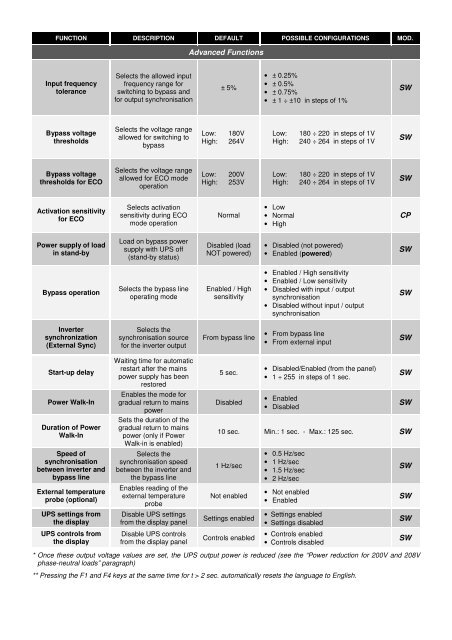Operation Manual - Critical Power Supplies
Operation Manual - Critical Power Supplies
Operation Manual - Critical Power Supplies
Create successful ePaper yourself
Turn your PDF publications into a flip-book with our unique Google optimized e-Paper software.
FUNCTION DESCRIPTION DEFAULT POSSIBLE CONFIGURATIONS MOD.Advanced FunctionsInput frequencytoleranceSelects the allowed inputfrequency range forswitching to bypass andfor output synchronisation± 5%• ± 0.25%• ± 0.5%• ± 0.75%• ± 1 ÷ ±10 in steps of 1%SWBypass voltagethresholdsSelects the voltage rangeallowed for switching tobypassLow:High:180V264VLow:High:180 ÷ 220 in steps of 1V240 ÷ 264 in steps of 1VSWBypass voltagethresholds for ECOSelects the voltage rangeallowed for ECO modeoperationLow:High:200V253VLow:High:180 ÷ 220 in steps of 1V240 ÷ 264 in steps of 1VSWActivation sensitivityfor ECOSelects activationsensitivity during ECOmode operationNormal• Low• Normal• HighCP<strong>Power</strong> supply of loadin stand-byLoad on bypass powersupply with UPS off(stand-by status)Disabled (loadNOT powered)• Disabled (not powered)• Enabled (powered)SWBypass operationSelects the bypass lineoperating modeEnabled / Highsensitivity• Enabled / High sensitivity• Enabled / Low sensitivity• Disabled with input / outputsynchronisation• Disabled without input / outputsynchronisationSWInvertersynchronization(External Sync)Selects thesynchronisation sourcefor the inverter outputFrom bypass line• From bypass line• From external inputSWStart-up delay<strong>Power</strong> Walk-InDuration of <strong>Power</strong>Walk-InSpeed ofsynchronisationbetween inverter andbypass lineExternal temperatureprobe (optional)UPS settings fromthe displayUPS controls fromthe displayWaiting time for automaticrestart after the mainspower supply has beenrestoredEnables the mode forgradual return to mainspowerSets the duration of thegradual return to mainspower (only if <strong>Power</strong>Walk-in is enabled)Selects thesynchronisation speedbetween the inverter andthe bypass lineEnables reading of theexternal temperatureprobeDisable UPS settingsfrom the display panelDisable UPS controlsfrom the display panel5 sec.Disabled• Disabled/Enabled (from the panel)• 1 ÷ 255 in steps of 1 sec.• Enabled• DisabledSWSW10 sec. Min.: 1 sec. - Max.: 125 sec. SW1 Hz/secNot enabledSettings enabledControls enabled• 0.5 Hz/sec• 1 Hz/sec• 1.5 Hz/sec• 2 Hz/sec• Not enabled• Enabled• Settings enabled• Settings disabled• Controls enabled• Controls disabled* Once these output voltage values are set, the UPS output power is reduced (see the “<strong>Power</strong> reduction for 200V and 208Vphase-neutral loads” paragraph)** Pressing the F1 and F4 keys at the same time for t > 2 sec. automatically resets the language to English.SWSWSWSW