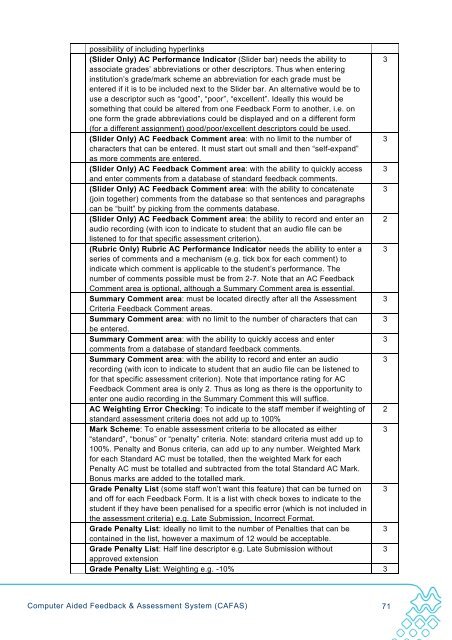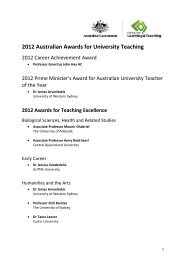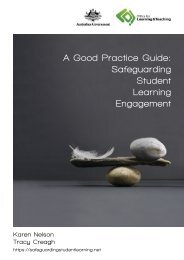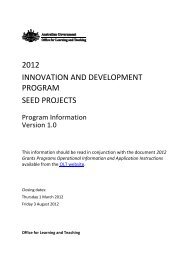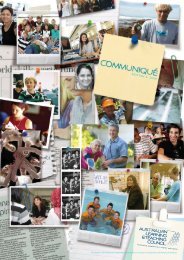PP654 UniSa Freney - Final Report Feb 2010.pdf - Office for ...
PP654 UniSa Freney - Final Report Feb 2010.pdf - Office for ...
PP654 UniSa Freney - Final Report Feb 2010.pdf - Office for ...
Create successful ePaper yourself
Turn your PDF publications into a flip-book with our unique Google optimized e-Paper software.
possibility of including hyperlinks(Slider Only) AC Per<strong>for</strong>mance Indicator (Slider bar) needs the ability to 3associate grades’ abbreviations or other descriptors. Thus when enteringinstitution’s grade/mark scheme an abbreviation <strong>for</strong> each grade must beentered if it is to be included next to the Slider bar. An alternative would be touse a descriptor such as “good”, “poor”, “excellent”. Ideally this would besomething that could be altered from one Feedback Form to another, i.e. onone <strong>for</strong>m the grade abbreviations could be displayed and on a different <strong>for</strong>m(<strong>for</strong> a different assignment) good/poor/excellent descriptors could be used.(Slider Only) AC Feedback Comment area: with no limit to the number of 3characters that can be entered. It must start out small and then “self-expand”as more comments are entered.(Slider Only) AC Feedback Comment area: with the ability to quickly access 3and enter comments from a database of standard feedback comments.(Slider Only) AC Feedback Comment area: with the ability to concatenate 3(join together) comments from the database so that sentences and paragraphscan be “built” by picking from the comments database.(Slider Only) AC Feedback Comment area: the ability to record and enter an 2audio recording (with icon to indicate to student that an audio file can belistened to <strong>for</strong> that specific assessment criterion).(Rubric Only) Rubric AC Per<strong>for</strong>mance Indicator needs the ability to enter a 3series of comments and a mechanism (e.g. tick box <strong>for</strong> each comment) toindicate which comment is applicable to the student’s per<strong>for</strong>mance. Thenumber of comments possible must be from 2-7. Note that an AC FeedbackComment area is optional, although a Summary Comment area is essential.Summary Comment area: must be located directly after all the Assessment 3Criteria Feedback Comment areas.Summary Comment area: with no limit to the number of characters that can 3be entered.Summary Comment area: with the ability to quickly access and enter3comments from a database of standard feedback comments.Summary Comment area: with the ability to record and enter an audio3recording (with icon to indicate to student that an audio file can be listened to<strong>for</strong> that specific assessment criterion). Note that importance rating <strong>for</strong> ACFeedback Comment area is only 2. Thus as long as there is the opportunity toenter one audio recording in the Summary Comment this will suffice.AC Weighting Error Checking: To indicate to the staff member if weighting of 2standard assessment criteria does not add up to 100%Mark Scheme: To enable assessment criteria to be allocated as either3“standard”, “bonus” or “penalty” criteria. Note: standard criteria must add up to100%. Penalty and Bonus criteria, can add up to any number. Weighted Mark<strong>for</strong> each Standard AC must be totalled, then the weighted Mark <strong>for</strong> eachPenalty AC must be totalled and subtracted from the total Standard AC Mark.Bonus marks are added to the totalled mark.Grade Penalty List (some staff won’t want this feature) that can be turned on 3and off <strong>for</strong> each Feedback Form. It is a list with check boxes to indicate to thestudent if they have been penalised <strong>for</strong> a specific error (which is not included inthe assessment criteria) e.g. Late Submission, Incorrect Format.Grade Penalty List: ideally no limit to the number of Penalties that can be 3contained in the list, however a maximum of 12 would be acceptable.Grade Penalty List: Half line descriptor e.g. Late Submission without3approved extensionGrade Penalty List: Weighting e.g. -10% 3Computer Aided Feedback & Assessment System (CAFAS) 71