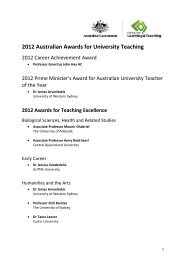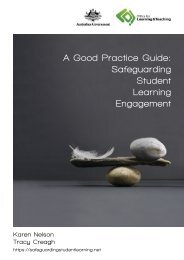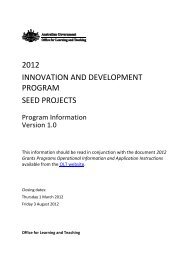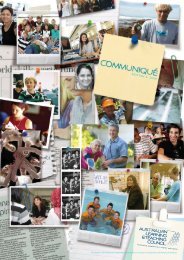PP654 UniSa Freney - Final Report Feb 2010.pdf - Office for ...
PP654 UniSa Freney - Final Report Feb 2010.pdf - Office for ...
PP654 UniSa Freney - Final Report Feb 2010.pdf - Office for ...
You also want an ePaper? Increase the reach of your titles
YUMPU automatically turns print PDFs into web optimized ePapers that Google loves.
Grade Penalty List: Tickable Checkbox (or Rubric) that subtracts theweighting (penalty marks) from the overall mark.Import from Word: Enable quick entry of text when setting up Feedback Form(e.g. copy and paste info from Word into CAFAS. Many staff have developed“Assessment Pro<strong>for</strong>mas” which will need to be “imported” into CAFAS). Cutand Paste-ability (or similar) <strong>for</strong> as many fields as possible.Comments Database: ability to provide quick (typed) feedback comments inrelation to each assessment criterion and Summary Comment from a standardlist of comments/comments database.Comments Database: To enable categorisation of (typed) feedback comments(e.g. each comment to be coded or allocated to a particular assessmentcriterion or Summary Comment).Comment Driven Penalties: ability to allocate a penalty (mark) to specificcomments in the Comments Database so that when a particular comment isentered into an AC Feedback Comment Box the Slider moves (to the left)accordingly, based on the associated penalty. It would be excellent to have theability to over-ride and position the Slider where ever you want, plus a “reset”function to apply the Comment Driven Penalty again.Comment Codes: ability to allocate a code (automatically) to a comment. Thepurpose of this is to enable staff to use the code to quickly enter a particularcomment (from database) into a Comment Box. Another purpose is to enablethe software to track the number of times a specific comment has beenentered. This would enable staff to analyse where students are makingcommon errors.Grade Calculation: the weighted marks from all assessment criteria must besummed, penalty marks must be subtracted (two types of penalty marks areavailable: Penalty Assessment Criteria and items in the Grade Penalty List)and an overall mark reported so that it is visible to staff only*. An overall grademust then be allocated based on the mark and this must be clearly visible tothe student and the staff member. * might need to be able to make the marksvisible as some universities/staff members may like to display this in<strong>for</strong>mationto students (survey question)Grade and Mark Calculation: the overall mark and grade must dynamicallyupdate during the assessment process, i.e. when Slider bars are manipulatedthe overall mark and grade should dynamically update.Grade and Mark Display: the overall mark and grade must be clearly visible,in a prominent place (e.g. top of screen) during the assessment process. Thisis so the assessor can quickly see the effect of modifications to position ofSlider bars etc.Grade Definitions: Grade definitions must be clearly displayed at the end ofthe Feedback Form. The definitions need to be editable so that academic staff(course coordinator) can redefine them in the context of a particularassignment – this helps students to understand what needs to be done toachieve a particular grade. The range of marks associated with the gradeneeds to be clearly displayed.Spreadsheet: ability to easily access a spreadsheet which organises thefollowing in<strong>for</strong>mation in Tabular <strong>for</strong>mat;Student Name (last name, first name, second names)Student ID Number (typically approx 10 characters alpha numeric)Status of Assessment: Not Started, Incomplete, Complete (but not emailed),EmailedTutor: the person assigned to mark the assignment – refer to AssessmentScheme section of this document.33331133333Computer Aided Feedback & Assessment System (CAFAS) 72