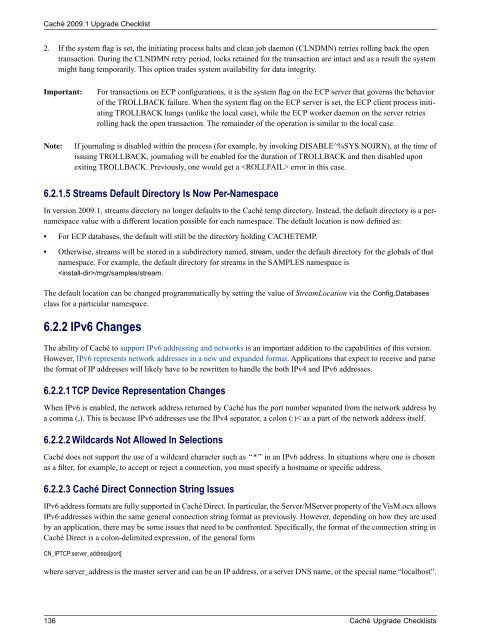Caché Upgrade Checklists - InterSystems Documentation
Caché Upgrade Checklists - InterSystems Documentation
Caché Upgrade Checklists - InterSystems Documentation
You also want an ePaper? Increase the reach of your titles
YUMPU automatically turns print PDFs into web optimized ePapers that Google loves.
<strong>Caché</strong> 2009.1 <strong>Upgrade</strong> Checklist2. If the system flag is set, the initiating process halts and clean job daemon (CLNDMN) retries rolling back the opentransaction. During the CLNDMN retry period, locks retained for the transaction are intact and as a result the systemmight hang temporarily. This option trades system availability for data integrity.Important:For transactions on ECP configurations, it is the system flag on the ECP server that governs the behaviorof the TROLLBACK failure. When the system flag on the ECP server is set, the ECP client process initiatingTROLLBACK hangs (unlike the local case), while the ECP worker daemon on the server retriesrolling back the open transaction. The remainder of the operation is similar to the local case.Note:If journaling is disabled within the process (for example, by invoking DISABLE^%SYS.NOJRN), at the time ofissuing TROLLBACK, journaling will be enabled for the duration of TROLLBACK and then disabled uponexiting TROLLBACK. Previously, one would get a error in this case.6.2.1.5 Streams Default Directory Is Now Per-NamespaceIn version 2009.1, streams directory no longer defaults to the <strong>Caché</strong> temp directory. Instead, the default directory is a pernamespacevalue with a different location possible for each namespace. The default location is now defined as:• For ECP databases, the default will still be the directory holding CACHETEMP.• Otherwise, streams will be stored in a subdirectory named, stream, under the default directory for the globals of thatnamespace. For example, the default directory for streams in the SAMPLES namespace is/mgr/samples/stream.The default location can be changed programmatically by setting the value of StreamLocation via the Config.Databasesclass for a particular namespace.6.2.2 IPv6 ChangesThe ability of <strong>Caché</strong> to support IPv6 addressing and networks is an important addition to the capabilities of this version.However, IPv6 represents network addresses in a new and expanded format. Applications that expect to receive and parsethe format of IP addresses will likely have to be rewritten to handle the both IPv4 and IPv6 addresses.6.2.2.1 TCP Device Representation ChangesWhen IPv6 is enabled, the network address returned by <strong>Caché</strong> has the port number separated from the network address bya comma (,). This is because IPv6 addresses use the IPv4 separator, a colon (:)< as a part of the network address itself.6.2.2.2 Wildcards Not Allowed In Selections<strong>Caché</strong> does not support the use of a wildcard character such as “*” in an IPv6 address. In situations where one is chosenas a filter, for example, to accept or reject a connection, you must specify a hostname or specific address.6.2.2.3 <strong>Caché</strong> Direct Connection String IssuesIPv6 address formats are fully supported in <strong>Caché</strong> Direct. In particular, the Server/MServer property of the VisM.ocx allowsIPv6 addresses within the same general connection string format as previously. However, depending on how they are usedby an application, there may be some issues that need to be confronted. Specifically, the format of the connection string in<strong>Caché</strong> Direct is a colon-delimited expression, of the general formCN_IPTCP:server_address[port]where server_address is the master server and can be an IP address, or a server DNS name, or the special name “localhost”.136 <strong>Caché</strong> <strong>Upgrade</strong> <strong>Checklists</strong>