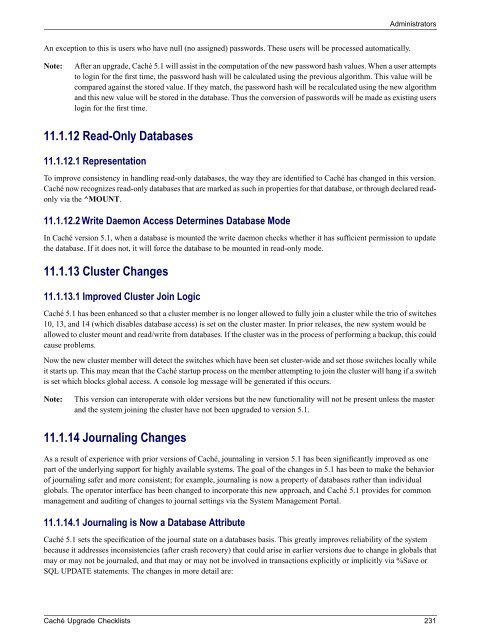Caché Upgrade Checklists - InterSystems Documentation
Caché Upgrade Checklists - InterSystems Documentation
Caché Upgrade Checklists - InterSystems Documentation
Create successful ePaper yourself
Turn your PDF publications into a flip-book with our unique Google optimized e-Paper software.
AdministratorsAn exception to this is users who have null (no assigned) passwords. These users will be processed automatically.Note:After an upgrade, <strong>Caché</strong> 5.1 will assist in the computation of the new password hash values. When a user attemptsto login for the first time, the password hash will be calculated using the previous algorithm. This value will becompared against the stored value. If they match, the password hash will be recalculated using the new algorithmand this new value will be stored in the database. Thus the conversion of passwords will be made as existing userslogin for the first time.11.1.12 Read-Only Databases11.1.12.1 RepresentationTo improve consistency in handling read-only databases, the way they are identified to <strong>Caché</strong> has changed in this version.<strong>Caché</strong> now recognizes read-only databases that are marked as such in properties for that database, or through declared readonlyvia the ^MOUNT.11.1.12.2 Write Daemon Access Determines Database ModeIn <strong>Caché</strong> version 5.1, when a database is mounted the write daemon checks whether it has sufficient permission to updatethe database. If it does not, it will force the database to be mounted in read-only mode.11.1.13 Cluster Changes11.1.13.1 Improved Cluster Join Logic<strong>Caché</strong> 5.1 has been enhanced so that a cluster member is no longer allowed to fully join a cluster while the trio of switches10, 13, and 14 (which disables database access) is set on the cluster master. In prior releases, the new system would beallowed to cluster mount and read/write from databases. If the cluster was in the process of performing a backup, this couldcause problems.Now the new cluster member will detect the switches which have been set cluster-wide and set those switches locally whileit starts up. This may mean that the <strong>Caché</strong> startup process on the member attempting to join the cluster will hang if a switchis set which blocks global access. A console log message will be generated if this occurs.Note:This version can interoperate with older versions but the new functionality will not be present unless the masterand the system joining the cluster have not been upgraded to version 5.1.11.1.14 Journaling ChangesAs a result of experience with prior versions of <strong>Caché</strong>, journaling in version 5.1 has been significantly improved as onepart of the underlying support for highly available systems. The goal of the changes in 5.1 has been to make the behaviorof journaling safer and more consistent; for example, journaling is now a property of databases rather than individualglobals. The operator interface has been changed to incorporate this new approach, and <strong>Caché</strong> 5.1 provides for commonmanagement and auditing of changes to journal settings via the System Management Portal.11.1.14.1 Journaling is Now a Database Attribute<strong>Caché</strong> 5.1 sets the specification of the journal state on a databases basis. This greatly improves reliability of the systembecause it addresses inconsistencies (after crash recovery) that could arise in earlier versions due to change in globals thatmay or may not be journaled, and that may or may not be involved in transactions explicitly or implicitly via %Save orSQL UPDATE statements. The changes in more detail are:<strong>Caché</strong> <strong>Upgrade</strong> <strong>Checklists</strong> 231