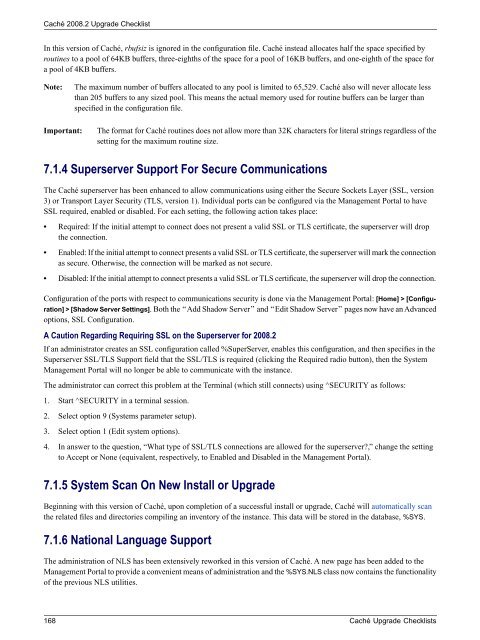Caché Upgrade Checklists - InterSystems Documentation
Caché Upgrade Checklists - InterSystems Documentation
Caché Upgrade Checklists - InterSystems Documentation
You also want an ePaper? Increase the reach of your titles
YUMPU automatically turns print PDFs into web optimized ePapers that Google loves.
<strong>Caché</strong> 2008.2 <strong>Upgrade</strong> ChecklistIn this version of <strong>Caché</strong>, rbufsiz is ignored in the configuration file. <strong>Caché</strong> instead allocates half the space specified byroutines to a pool of 64KB buffers, three-eighths of the space for a pool of 16KB buffers, and one-eighth of the space fora pool of 4KB buffers.Note:The maximum number of buffers allocated to any pool is limited to 65,529. <strong>Caché</strong> also will never allocate lessthan 205 buffers to any sized pool. This means the actual memory used for routine buffers can be larger thanspecified in the configuration file.Important:The format for <strong>Caché</strong> routines does not allow more than 32K characters for literal strings regardless of thesetting for the maximum routine size.7.1.4 Superserver Support For Secure CommunicationsThe <strong>Caché</strong> superserver has been enhanced to allow communications using either the Secure Sockets Layer (SSL, version3) or Transport Layer Security (TLS, version 1). Individual ports can be configured via the Management Portal to haveSSL required, enabled or disabled. For each setting, the following action takes place:• Required: If the initial attempt to connect does not present a valid SSL or TLS certificate, the superserver will dropthe connection.• Enabled: If the initial attempt to connect presents a valid SSL or TLS certificate, the superserver will mark the connectionas secure. Otherwise, the connection will be marked as not secure.• Disabled: If the initial attempt to connect presents a valid SSL or TLS certificate, the superserver will drop the connection.Configuration of the ports with respect to communications security is done via the Management Portal: [Home] > [Configuration]> [Shadow Server Settings]. Both the “Add Shadow Server” and “Edit Shadow Server” pages now have an Advancedoptions, SSL Configuration.A Caution Regarding Requiring SSL on the Superserver for 2008.2If an administrator creates an SSL configuration called %SuperServer, enables this configuration, and then specifies in theSuperserver SSL/TLS Support field that the SSL/TLS is required (clicking the Required radio button), then the SystemManagement Portal will no longer be able to communicate with the instance.The administrator can correct this problem at the Terminal (which still connects) using ^SECURITY as follows:1. Start ^SECURITY in a terminal session.2. Select option 9 (Systems parameter setup).3. Select option 1 (Edit system options).4. In answer to the question, “What type of SSL/TLS connections are allowed for the superserver?,” change the settingto Accept or None (equivalent, respectively, to Enabled and Disabled in the Management Portal).7.1.5 System Scan On New Install or <strong>Upgrade</strong>Beginning with this version of <strong>Caché</strong>, upon completion of a successful install or upgrade, <strong>Caché</strong> will automatically scanthe related files and directories compiling an inventory of the instance. This data will be stored in the database, %SYS.7.1.6 National Language SupportThe administration of NLS has been extensively reworked in this version of <strong>Caché</strong>. A new page has been added to theManagement Portal to provide a convenient means of administration and the %SYS.NLS class now contains the functionalityof the previous NLS utilities.168 <strong>Caché</strong> <strong>Upgrade</strong> <strong>Checklists</strong>