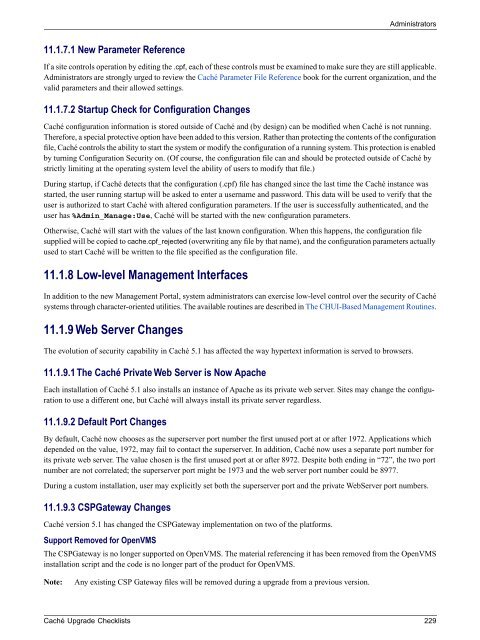Caché Upgrade Checklists - InterSystems Documentation
Caché Upgrade Checklists - InterSystems Documentation
Caché Upgrade Checklists - InterSystems Documentation
You also want an ePaper? Increase the reach of your titles
YUMPU automatically turns print PDFs into web optimized ePapers that Google loves.
Administrators11.1.7.1 New Parameter ReferenceIf a site controls operation by editing the .cpf, each of these controls must be examined to make sure they are still applicable.Administrators are strongly urged to review the <strong>Caché</strong> Parameter File Reference book for the current organization, and thevalid parameters and their allowed settings.11.1.7.2 Startup Check for Configuration Changes<strong>Caché</strong> configuration information is stored outside of <strong>Caché</strong> and (by design) can be modified when <strong>Caché</strong> is not running.Therefore, a special protective option have been added to this version. Rather than protecting the contents of the configurationfile, <strong>Caché</strong> controls the ability to start the system or modify the configuration of a running system. This protection is enabledby turning Configuration Security on. (Of course, the configuration file can and should be protected outside of <strong>Caché</strong> bystrictly limiting at the operating system level the ability of users to modify that file.)During startup, if <strong>Caché</strong> detects that the configuration (.cpf) file has changed since the last time the <strong>Caché</strong> instance wasstarted, the user running startup will be asked to enter a username and password. This data will be used to verify that theuser is authorized to start <strong>Caché</strong> with altered configuration parameters. If the user is successfully authenticated, and theuser has %Admin_Manage:Use, <strong>Caché</strong> will be started with the new configuration parameters.Otherwise, <strong>Caché</strong> will start with the values of the last known configuration. When this happens, the configuration filesupplied will be copied to cache.cpf_rejected (overwriting any file by that name), and the configuration parameters actuallyused to start <strong>Caché</strong> will be written to the file specified as the configuration file.11.1.8 Low-level Management InterfacesIn addition to the new Management Portal, system administrators can exercise low-level control over the security of <strong>Caché</strong>systems through character-oriented utilities. The available routines are described in The CHUI-Based Management Routines.11.1.9 Web Server ChangesThe evolution of security capability in <strong>Caché</strong> 5.1 has affected the way hypertext information is served to browsers.11.1.9.1 The <strong>Caché</strong> Private Web Server is Now ApacheEach installation of <strong>Caché</strong> 5.1 also installs an instance of Apache as its private web server. Sites may change the configurationto use a different one, but <strong>Caché</strong> will always install its private server regardless.11.1.9.2 Default Port ChangesBy default, <strong>Caché</strong> now chooses as the superserver port number the first unused port at or after 1972. Applications whichdepended on the value, 1972, may fail to contact the superserver. In addition, <strong>Caché</strong> now uses a separate port number forits private web server. The value chosen is the first unused port at or after 8972. Despite both ending in “72”, the two portnumber are not correlated; the superserver port might be 1973 and the web server port number could be 8977.During a custom installation, user may explicitly set both the superserver port and the private WebServer port numbers.11.1.9.3 CSPGateway Changes<strong>Caché</strong> version 5.1 has changed the CSPGateway implementation on two of the platforms.Support Removed for OpenVMSThe CSPGateway is no longer supported on OpenVMS. The material referencing it has been removed from the OpenVMSinstallation script and the code is no longer part of the product for OpenVMS.Note:Any existing CSP Gateway files will be removed during a upgrade from a previous version.<strong>Caché</strong> <strong>Upgrade</strong> <strong>Checklists</strong> 229