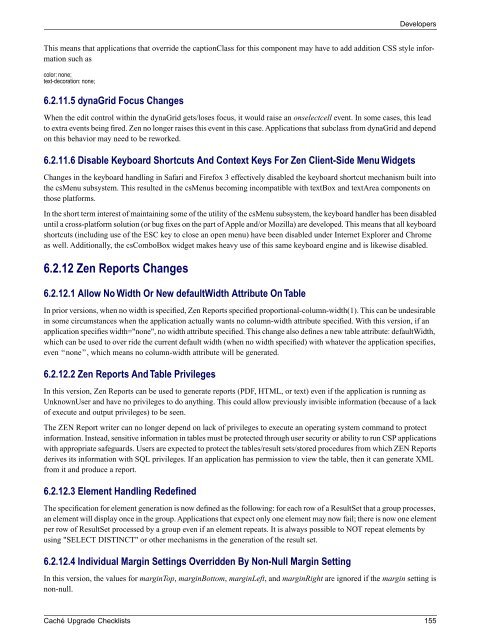Caché Upgrade Checklists - InterSystems Documentation
Caché Upgrade Checklists - InterSystems Documentation
Caché Upgrade Checklists - InterSystems Documentation
Create successful ePaper yourself
Turn your PDF publications into a flip-book with our unique Google optimized e-Paper software.
DevelopersThis means that applications that override the captionClass for this component may have to add addition CSS style informationsuch ascolor: none;text-decoration: none;6.2.11.5 dynaGrid Focus ChangesWhen the edit control within the dynaGrid gets/loses focus, it would raise an onselectcell event. In some cases, this leadto extra events being fired. Zen no longer raises this event in this case. Applications that subclass from dynaGrid and dependon this behavior may need to be reworked.6.2.11.6 Disable Keyboard Shortcuts And Context Keys For Zen Client-Side Menu WidgetsChanges in the keyboard handling in Safari and Firefox 3 effectively disabled the keyboard shortcut mechanism built intothe csMenu subsystem. This resulted in the csMenus becoming incompatible with textBox and textArea components onthose platforms.In the short term interest of maintaining some of the utility of the csMenu subsystem, the keyboard handler has been disableduntil a cross-platform solution (or bug fixes on the part of Apple and/or Mozilla) are developed. This means that all keyboardshortcuts (including use of the ESC key to close an open menu) have been disabled under Internet Explorer and Chromeas well. Additionally, the csComboBox widget makes heavy use of this same keyboard engine and is likewise disabled.6.2.12 Zen Reports Changes6.2.12.1 Allow No Width Or New defaultWidth Attribute On TableIn prior versions, when no width is specified, Zen Reports specified proportional-column-width(1). This can be undesirablein some circumstances when the application actually wants no column-width attribute specified. With this version, if anapplication specifies width="none", no width attribute specified. This change also defines a new table attribute: defaultWidth,which can be used to over ride the current default width (when no width specified) with whatever the application specifies,even “none”, which means no column-width attribute will be generated.6.2.12.2 Zen Reports And Table PrivilegesIn this version, Zen Reports can be used to generate reports (PDF, HTML, or text) even if the application is running asUnknownUser and have no privileges to do anything. This could allow previously invisible information (because of a lackof execute and output privileges) to be seen.The ZEN Report writer can no longer depend on lack of privileges to execute an operating system command to protectinformation. Instead, sensitive information in tables must be protected through user security or ability to run CSP applicationswith appropriate safeguards. Users are expected to protect the tables/result sets/stored procedures from which ZEN Reportsderives its information with SQL privileges. If an application has permission to view the table, then it can generate XMLfrom it and produce a report.6.2.12.3 Element Handling RedefinedThe specification for element generation is now defined as the following: for each row of a ResultSet that a group processes,an element will display once in the group. Applications that expect only one element may now fail; there is now one elementper row of ResultSet processed by a group even if an element repeats. It is always possible to NOT repeat elements byusing "SELECT DISTINCT" or other mechanisms in the generation of the result set.6.2.12.4 Individual Margin Settings Overridden By Non-Null Margin SettingIn this version, the values for marginTop, marginBottom, marginLeft, and marginRight are ignored if the margin setting isnon-null.<strong>Caché</strong> <strong>Upgrade</strong> <strong>Checklists</strong> 155