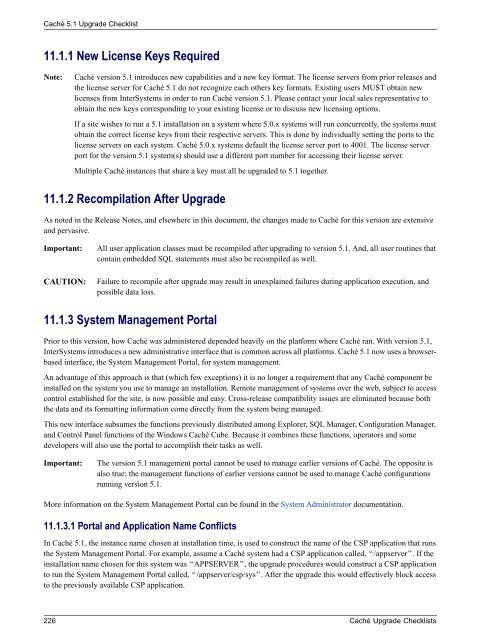Caché Upgrade Checklists - InterSystems Documentation
Caché Upgrade Checklists - InterSystems Documentation
Caché Upgrade Checklists - InterSystems Documentation
Create successful ePaper yourself
Turn your PDF publications into a flip-book with our unique Google optimized e-Paper software.
<strong>Caché</strong> 5.1 <strong>Upgrade</strong> Checklist11.1.1 New License Keys RequiredNote:<strong>Caché</strong> version 5.1 introduces new capabilities and a new key format. The license servers from prior releases andthe license server for <strong>Caché</strong> 5.1 do not recognize each others key formats. Existing users MUST obtain newlicenses from <strong>InterSystems</strong> in order to run <strong>Caché</strong> version 5.1. Please contact your local sales representative toobtain the new keys corresponding to your existing license or to discuss new licensing options.If a site wishes to run a 5.1 installation on a system where 5.0.x systems will run concurrently, the systems mustobtain the correct license keys from their respective servers. This is done by individually setting the ports to thelicense servers on each system. <strong>Caché</strong> 5.0.x systems default the license server port to 4001. The license serverport for the version 5.1 system(s) should use a different port number for accessing their license server.Multiple <strong>Caché</strong> instances that share a key must all be upgraded to 5.1 together.11.1.2 Recompilation After <strong>Upgrade</strong>As noted in the Release Notes, and elsewhere in this document, the changes made to <strong>Caché</strong> for this version are extensiveand pervasive.Important:CAUTION:All user application classes must be recompiled after upgrading to version 5.1. And, all user routines thatcontain embedded SQL statements must also be recompiled as well.Failure to recompile after upgrade may result in unexplained failures during application execution, andpossible data loss.11.1.3 System Management PortalPrior to this version, how <strong>Caché</strong> was administered depended heavily on the platform where <strong>Caché</strong> ran. With version 5.1,<strong>InterSystems</strong> introduces a new administrative interface that is common across all platforms. <strong>Caché</strong> 5.1 now uses a browserbasedinterface, the System Management Portal, for system management.An advantage of this approach is that (which few exceptions) it is no longer a requirement that any <strong>Caché</strong> component beinstalled on the system you use to manage an installation. Remote management of systems over the web, subject to accesscontrol established for the site, is now possible and easy. Cross-release compatibility issues are eliminated because boththe data and its formatting information come directly from the system being managed.This new interface subsumes the functions previously distributed among Explorer, SQL Manager, Configuration Manager,and Control Panel functions of the Windows <strong>Caché</strong> Cube. Because it combines these functions, operators and somedevelopers will also use the portal to accomplish their tasks as well.Important:The version 5.1 management portal cannot be used to manage earlier versions of <strong>Caché</strong>. The opposite isalso true; the management functions of earlier versions cannot be used to manage <strong>Caché</strong> configurationsrunning version 5.1.More information on the System Management Portal can be found in the System Administrator documentation.11.1.3.1 Portal and Application Name ConflictsIn <strong>Caché</strong> 5.1, the instance name chosen at installation time, is used to construct the name of the CSP application that runsthe System Management Portal. For example, assume a <strong>Caché</strong> system had a CSP application called, “/appserver”. If theinstallation name chosen for this system was “APPSERVER”, the upgrade procedures would construct a CSP applicationto run the System Management Portal called, “/appserver/csp/sys”. After the upgrade this would effectively block accessto the previously available CSP application.226 <strong>Caché</strong> <strong>Upgrade</strong> <strong>Checklists</strong>