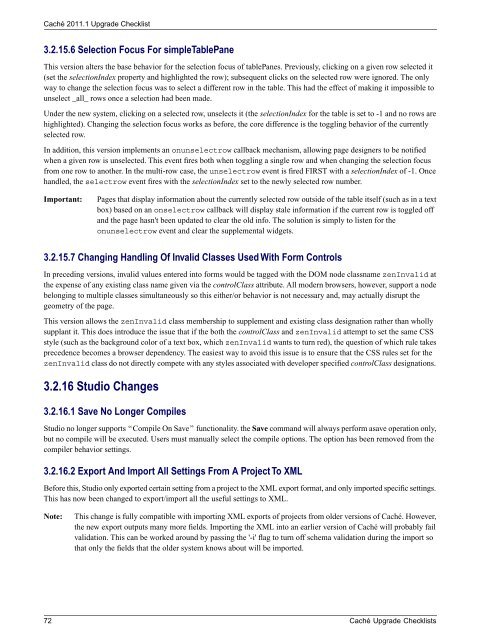Caché Upgrade Checklists - InterSystems Documentation
Caché Upgrade Checklists - InterSystems Documentation
Caché Upgrade Checklists - InterSystems Documentation
You also want an ePaper? Increase the reach of your titles
YUMPU automatically turns print PDFs into web optimized ePapers that Google loves.
<strong>Caché</strong> 2011.1 <strong>Upgrade</strong> Checklist3.2.15.6 Selection Focus For simpleTablePaneThis version alters the base behavior for the selection focus of tablePanes. Previously, clicking on a given row selected it(set the selectionIndex property and highlighted the row); subsequent clicks on the selected row were ignored. The onlyway to change the selection focus was to select a different row in the table. This had the effect of making it impossible tounselect _all_ rows once a selection had been made.Under the new system, clicking on a selected row, unselects it (the selectionIndex for the table is set to -1 and no rows arehighlighted). Changing the selection focus works as before, the core difference is the toggling behavior of the currentlyselected row.In addition, this version implements an onunselectrow callback mechanism, allowing page designers to be notifiedwhen a given row is unselected. This event fires both when toggling a single row and when changing the selection focusfrom one row to another. In the multi-row case, the unselectrow event is fired FIRST with a selectionIndex of -1. Oncehandled, the selectrow event fires with the selectionIndex set to the newly selected row number.Important:Pages that display information about the currently selected row outside of the table itself (such as in a textbox) based on an onselectrow callback will display stale information if the current row is toggled offand the page hasn't been updated to clear the old info. The solution is simply to listen for theonunselectrow event and clear the supplemental widgets.3.2.15.7 Changing Handling Of Invalid Classes Used With Form ControlsIn preceding versions, invalid values entered into forms would be tagged with the DOM node classname zenInvalid atthe expense of any existing class name given via the controlClass attribute. All modern browsers, however, support a nodebelonging to multiple classes simultaneously so this either/or behavior is not necessary and, may actually disrupt thegeometry of the page.This version allows the zenInvalid class membership to supplement and existing class designation rather than whollysupplant it. This does introduce the issue that if the both the controlClass and zenInvalid attempt to set the same CSSstyle (such as the background color of a text box, which zenInvalid wants to turn red), the question of which rule takesprecedence becomes a browser dependency. The easiest way to avoid this issue is to ensure that the CSS rules set for thezenInvalid class do not directly compete with any styles associated with developer specified controlClass designations.3.2.16 Studio Changes3.2.16.1 Save No Longer CompilesStudio no longer supports “Compile On Save” functionality. the Save command will always perform asave operation only,but no compile will be executed. Users must manually select the compile options. The option has been removed from thecompiler behavior settings.3.2.16.2 Export And Import All Settings From A Project To XMLBefore this, Studio only exported certain setting from a project to the XML export format, and only imported specific settings.This has now been changed to export/import all the useful settings to XML.Note:This change is fully compatible with importing XML exports of projects from older versions of <strong>Caché</strong>. However,the new export outputs many more fields. Importing the XML into an earlier version of <strong>Caché</strong> will probably failvalidation. This can be worked around by passing the '-i' flag to turn off schema validation during the import sothat only the fields that the older system knows about will be imported.72 <strong>Caché</strong> <strong>Upgrade</strong> <strong>Checklists</strong>