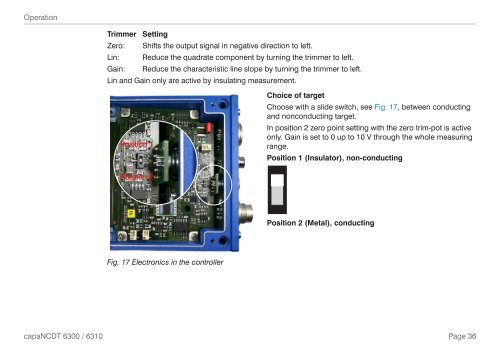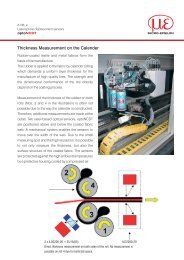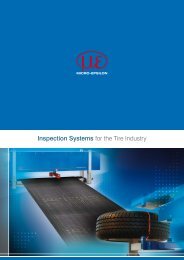Manual capaNCDT 6300 / 6310 (PDF, 1.74 MB) - Micro-Epsilon
Manual capaNCDT 6300 / 6310 (PDF, 1.74 MB) - Micro-Epsilon
Manual capaNCDT 6300 / 6310 (PDF, 1.74 MB) - Micro-Epsilon
- No tags were found...
Create successful ePaper yourself
Turn your PDF publications into a flip-book with our unique Google optimized e-Paper software.
OperationTrimmer SettingZero: Shifts the output signal in negative direction to left.Lin: Reduce the quadrate component by turning the trimmer to left.Gain: Reduce the characteristic line slope by turning the trimmer to left.Lin and Gain only are active by insulating measurement.Position 1Choice of targetChoose with a slide switch, see Fig. 17, between conductingand nonconducting target.In position 2 zero point setting with the zero trim-pot is activeonly. Gain is set to 0 up to 10 V through the whole measuringrange.Position 1 (Insulator), non-conductingPosition 2Position 2 (Metal), conductingFig. 17 Electronics in the controller<strong>capaNCDT</strong> <strong>6300</strong> / <strong>6310</strong>Page 36