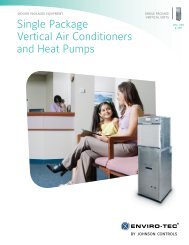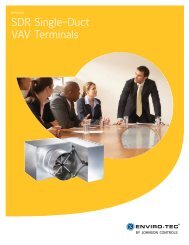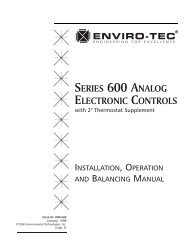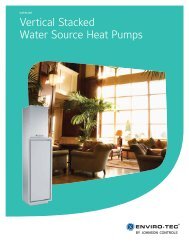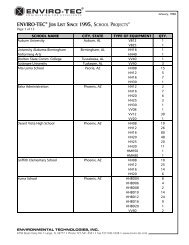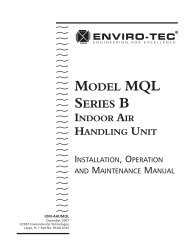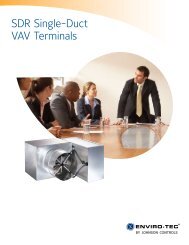T60xDFH-4 and T60xDFH-4+PIR Series Thermostat ... - Enviro-Tec
T60xDFH-4 and T60xDFH-4+PIR Series Thermostat ... - Enviro-Tec
T60xDFH-4 and T60xDFH-4+PIR Series Thermostat ... - Enviro-Tec
You also want an ePaper? Increase the reach of your titles
YUMPU automatically turns print PDFs into web optimized ePapers that Google loves.
Table 4: Installer Configuration Menu (Part 7 of 7)ParameterAppearingon DisplayDescription <strong>and</strong> Default Selection OptionsRA/DAReheatUI3 disChoice of reverse or direct actinganalog output signal (T604 <strong>and</strong>T605 models)Default: DASets the duty cycle time for reheatoutput (if Option 2, 3, or 5 is chosenin the SeqOpera parameter).Default: 0Displays the supply or changeovertemperature when UI3 is configuredas an analog input (supply sensor orchangeover sensor).Default: -40°F/-40°C(RA): Reverse acting, 0 to 100% = 10 to 0 VDC(DA): Direct acting, 0 to 100% = 0 to 10 VDC(1): 10 seconds (six cycles per minute), for various equipment withsolid-state relays that withst<strong>and</strong> short duty cycles such as electricheat.(0): 15 minutes (four cycles per hour), for various equipment withmechanical relays or contactors controlling mechanical reheatsystems.Used as a diagnostic/service help, to troubleshoot <strong>and</strong> diagnosesensor operation.1. When adjusting the numeric value, press the UP/DOWN arrow key to change the value by single increments; press <strong>and</strong>hold the UP/DOWN arrow key to change the numeric value in increments of ten.AccessoriesAll the accessories in Table 5 include mountinghardware; contact the nearest Johnson Controls®representative to order any of these parts.Note: Review the technical specifications of theaccessories prior to their use in an application.Table 5: Accessories (Order Separately)Code Number DescriptionSEN-600-1 Remote Inside Air Temperature SensorTE-6361M-1 1 Duct Mount Air Temperature SensorTE-636S-1 1 Strap-Mount Temperature SensorTEC-6H-PIR 2 Cover with Occupancy SensorRepair InformationIf the <strong>T60xDFH</strong>-4 or <strong>T60xDFH</strong>-<strong>4+PIR</strong> <strong>Series</strong><strong>Thermostat</strong> Controller fails to operate within itsspecifications, replace the unit. For a replacementthermostat controller, contact the nearestJohnson Controls representative.1. Additional TE-636xx-x <strong>Series</strong> 10k ohm Johnson Controls Type II Thermistor Sensors are available; refer to theTE-6300 <strong>Series</strong> Temperature Sensors Product Bulletin (LIT-216320) for more details.2. The TEC-6H-PIR Accessory Cover can be used to replace the existing cover on a non-PIR <strong>T60xDFH</strong>-4 <strong>Series</strong> <strong>Thermostat</strong>Controller to provide occupancy sensing capability.Table 6: Display MessagesDisplayFunctionServiceIndicates that there is a service alarm in accordance with the programmable Binary Input (BI2).FilterIndicates that the filter(s) is dirty in accordance with the programmable Binary Input (BI2).WindowIndicates that an outside window or door is open <strong>and</strong> has cancelled the thermostat controller heatingor cooling action in accordance with the programmable Binary Input (BI1).20<strong>T60xDFH</strong>-4 <strong>and</strong> <strong>T60xDFH</strong>-<strong>4+PIR</strong> <strong>Series</strong> <strong>Thermostat</strong> Controllers with Dehumidification <strong>and</strong> OccupancySensing Capability Installation Instructions