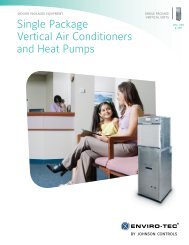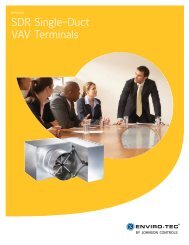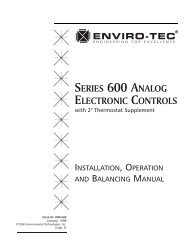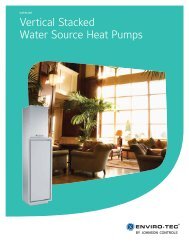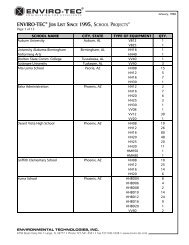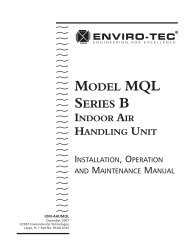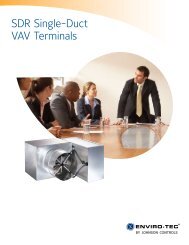T60xDFH-4 and T60xDFH-4+PIR Series Thermostat ... - Enviro-Tec
T60xDFH-4 and T60xDFH-4+PIR Series Thermostat ... - Enviro-Tec
T60xDFH-4 and T60xDFH-4+PIR Series Thermostat ... - Enviro-Tec
You also want an ePaper? Increase the reach of your titles
YUMPU automatically turns print PDFs into web optimized ePapers that Google loves.
Status Display MenuThe Status Display Menu is displayed during normalthermostat controller operation. This menucontinuously scrolls through the following parameters:• Room Temperature (All Models) <strong>and</strong> Humidity(T603DFH-4 <strong>and</strong> T605DFH-4 Models)Note: For models with dehumidification capability, thedefault setting is no humidity reading on the display(%RH disp parameter is set to off). The %RH dispparameter must be set to on to display the currenthumidity reading.• System Mode• Schedule Status(Occupied/Unoccupied/Override/St<strong>and</strong>-By[PIR Models])• Applicable Alarms – The backlight lights up as analarm condition is displayed.Note: An option is available within the InstallerConfiguration Menu to lock out the scrolling display <strong>and</strong>show only the Room Temperature parameter.Dehumidification Operation – T603DFH-4 <strong>and</strong>T605DFH-4 <strong>Thermostat</strong> Controller ModelsDehumidification activates when the room humidity isabove the adjustable humidity setpoint as sensed bythe integral humidity sensor.Note: Dehumidification operation functions only in theCooling mode; dehumidification operation does notfunction in either the Off or the Heating mode.The minimum deadb<strong>and</strong> between the Heating <strong>and</strong>Cooling setpoints is adjustable from 2.0F°/1.0C° to5.0F°/2.5C°, as defined by the Deadb<strong>and</strong> parameter inTable 4. If the room temperature resides in thedeadb<strong>and</strong> between the Heating <strong>and</strong> Cooling setpoints:• the thermostat controller forces the fan to lowspeed• the chilled water valve opens to the specifiedmaximum value set by CoolMax• the thermostat controller stages Heating tomaintain the room temperature at the Coolingsetpoint, as sensed by the thermostat controllerIf the room temperature falls below the result of theformula 1 + Cooling Setpoint – Deadb<strong>and</strong>, then thethermostat controller disables dehumidificationoperation.If the thermostat controller is in Cooling dem<strong>and</strong>:• the chilled water valve opens to 100%• the thermostat controller stages Heating tomaintain the room temperature at the Coolingsetpoint, as sensed by the thermostat controllerIf the thermostat controller is in Cooling dem<strong>and</strong> <strong>and</strong>the room temperature rises 2F°/1C° above the Coolingsetpoint, the thermostat controller automaticallydisables dehumidification operation. Likewise, if thethermostat controller is in Cooling dem<strong>and</strong> <strong>and</strong> theroom temperature falls below the current Heatingsetpoint, the thermostat controller disablesdehumidification operation.Occupancy Sensor Operation –<strong>T60xDFH</strong>-<strong>4+PIR</strong> <strong>Series</strong> <strong>Thermostat</strong> ControllersA <strong>T60xDFH</strong>-<strong>4+PIR</strong> <strong>Series</strong> <strong>Thermostat</strong> Controller (or a<strong>T60xDFH</strong>-4 <strong>Series</strong> <strong>Thermostat</strong> Controller equippedwith a PIR accessory cover) provides advancedoccupancy logic.Note: The PIR strategy is an occupied strategy. If thethermostat controller is programmed to be Unoccupied,the PIR function does not have an effect on theoccupancy strategy.The thermostat controller automatically switchesoccupancy levels from Occupied to St<strong>and</strong>-By <strong>and</strong>Unoccupied as required, when local movement issensed.Occupancy sensing is enabled only if a PIR cover isinstalled on the thermostat controller (PIR models) or ifa remote input is configured as a remote PIR sensor(MotionNO or MotionNC).PIR Warm-Up PeriodWhen a PIR cover is used <strong>and</strong> a thermostat controlleris powered up, there is a 1-minute warm-up periodbefore any local movement can be detected <strong>and</strong>acknowledged by the PIR sensing device. The localstatus LEDs for the PIR function are not active, <strong>and</strong> thesensor is in St<strong>and</strong>-By mode for the 1-minute period.The PIR functionality <strong>and</strong> local movement status LEDsare activated after the 1-minute warm-up period haselapsed after the initial powering of the thermostatcontroller. If movement is present, the mode changesto Occupied.PIR Diagnostic LEDsThe diagnostic LEDs inside the PIR lens brighten whenmovement is detected within the first 30 minutes afterpowerup. The LEDs do not light up or brighten after theinitial 30-minute period.8<strong>T60xDFH</strong>-4 <strong>and</strong> <strong>T60xDFH</strong>-<strong>4+PIR</strong> <strong>Series</strong> <strong>Thermostat</strong> Controllers with Dehumidification <strong>and</strong> OccupancySensing Capability Installation Instructions