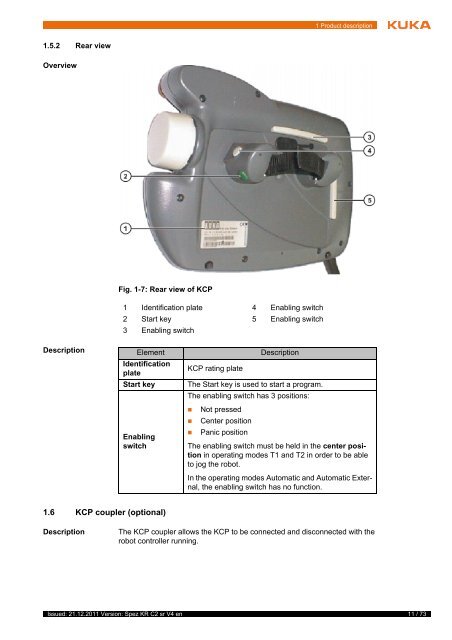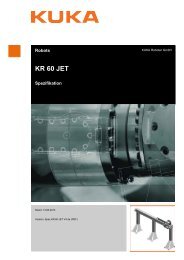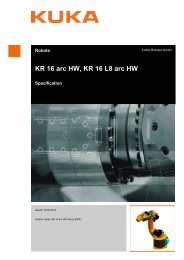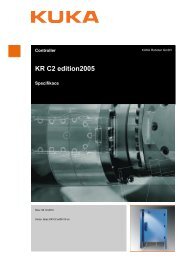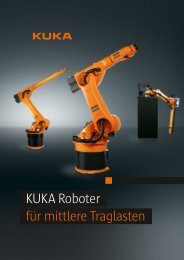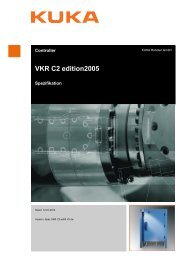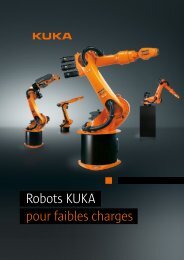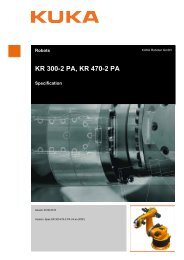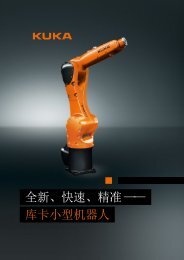KR C2 sr - KUKA Robotics
KR C2 sr - KUKA Robotics
KR C2 sr - KUKA Robotics
You also want an ePaper? Increase the reach of your titles
YUMPU automatically turns print PDFs into web optimized ePapers that Google loves.
1 Product description1.5.2 Rear viewOverviewFig. 1-7: Rear view of KCP1 Identification plate 4 Enabling switch2 Start key 5 Enabling switch3 Enabling switchDescriptionElementIdentificationplateStart keyEnablingswitchKCP rating plateDescriptionThe Start key is used to start a program.The enabling switch has 3 positions:• Not pressed• Center position• Panic positionThe enabling switch must be held in the center positionin operating modes T1 and T2 in order to be ableto jog the robot.In the operating modes Automatic and Automatic External,the enabling switch has no function.1.6 KCP coupler (optional)DescriptionThe KCP coupler allows the KCP to be connected and disconnected with therobot controller running.Issued: 21.12.2011 Version: Spez <strong>KR</strong> <strong>C2</strong> <strong>sr</strong> V4 en11 / 73