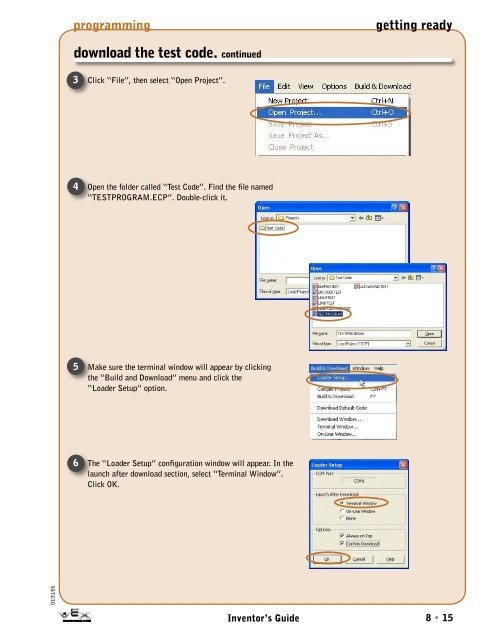Create successful ePaper yourself
Turn your PDF publications into a flip-book with our unique Google optimized e-Paper software.
programminggetting readydownload the test code, continued3 Click “File”, then select “Open Project”.4 Open the folder called “Test Code”. Find the file named“TESTPROGRAM.ECP”. Double-click it.5 Make sure the terminal window will appear by clickingthe “Build and Download” menu and click the“Loader Setup” option.6 The “Loader Setup” configuration window will appear. In thelaunch after download section, select “Terminal Window”.Click OK.01/31/05Inventor’s Guide8 • 15