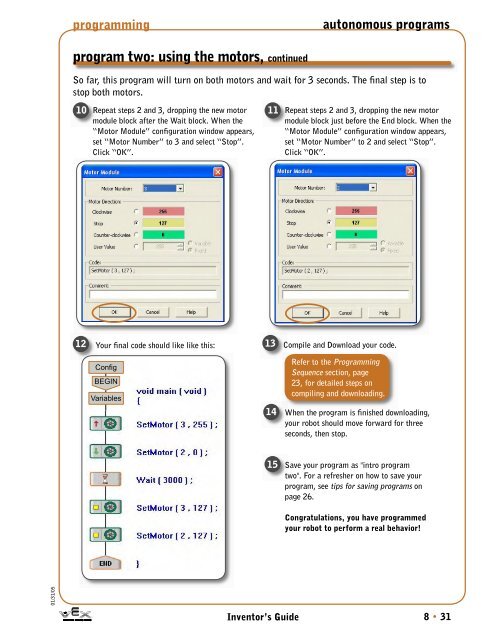You also want an ePaper? Increase the reach of your titles
YUMPU automatically turns print PDFs into web optimized ePapers that Google loves.
programmingautonomous programsprogram two: using the motors, continuedSo far, this program will turn on both motors and wait for 3 seconds. The final step is tostop both motors.10 Repeat steps 2 and 3, dropping the new motormodule block after the Wait block. When the“Motor Module” configuration window appears,set “Motor Number” to 3 and select “Stop”.Click “OK”.11Repeat steps 2 and 3, dropping the new motormodule block just before the End block. When the“Motor Module” configuration window appears,set “Motor Number” to 2 and select “Stop”.Click “OK”.12 Your final code should like like this: 13Compile and Download your code.ConfigBEGINVariables14Refer to the <strong>Programming</strong>Sequence section, page23, for detailed steps oncompiling and downloading.When the program is finished downloading,your robot should move forward for threeseconds, then stop.15Save your program as "intro programtwo". For a refresher on how to save yourprogram, see tips for saving programs onpage 26.Congratulations, you have programmedyour robot to perform a real behavior!01/31/05Inventor’s Guide8 • 31