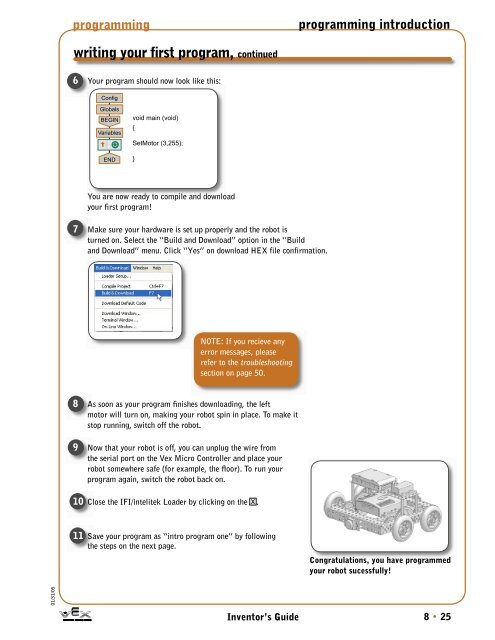You also want an ePaper? Increase the reach of your titles
YUMPU automatically turns print PDFs into web optimized ePapers that Google loves.
programmingprogramming introductionwriting your first program, continued6 Your program should now look like this:ConfigGlobalsBEGINVariablesENDvoid main (void){SetMotor (3,255);}You are now ready to compile and downloadyour first program!7 Make sure your hardware is set up properly and the robot isturned on. Select the “Build and Download” option in the “Buildand Download” menu. Click “Yes” on download HEX file confirmation.NOTE: If you recieve anyerror messages, pleaserefer to the troubleshootingsection on page 50.8 As soon as your program finishes downloading, the leftmotor will turn on, making your robot spin in place. To make itstop running, switch off the robot.9 Now that your robot is off, you can unplug the wire fromthe serial port on the Vex Micro Controller and place yourrobot somewhere safe (for example, the floor). To run yourprogram again, switch the robot back on.10 Close the IFI/intelitek Loader by clicking on the x .11 Save your program as “intro program one” by followingthe steps on the next page.Congratulations, you have programmedyour robot sucessfully!01/31/05Inventor’s Guide8 • 25