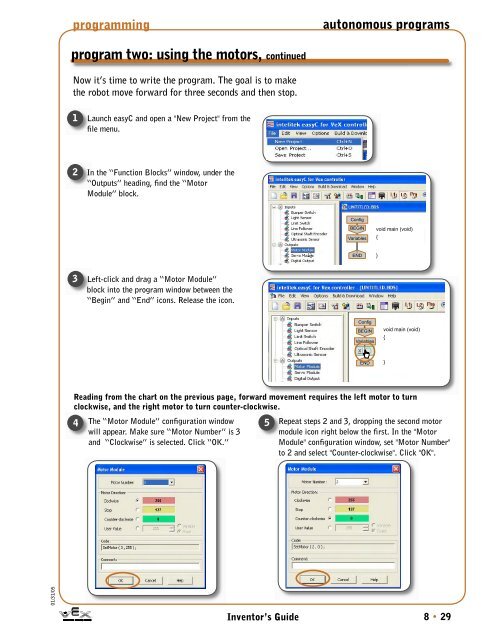Create successful ePaper yourself
Turn your PDF publications into a flip-book with our unique Google optimized e-Paper software.
programmingautonomous programsprogram two: using the motors, continuedNow it’s time to write the program. The goal is to makethe robot move forward for three seconds and then stop.1 Launch easyC and open a "New Project" from thefile menu.2 In the “Function Blocks” window, under the“Outputs” heading, find the “MotorModule” block.ConfigBEGINVariablesvoid main (void){END}3 Left-click and drag a “Motor Module”block into the program window between the“Begin” and “End” icons. Release the icon.ConfigBEGINVariablesvoid main (void){END}Reading from the chart on the previous page, forward movement requires the left motor to turnclockwise, and the right motor to turn counter-clockwise.4The “Motor Module” configuration windowwill appear. Make sure “Motor Number” is 3and “Clockwise” is selected. Click “OK.”5 Repeat steps 2 and 3, dropping the second motormodule icon right below the first. In the "MotorModule" configuration window, set "Motor Number"to 2 and select "Counter-clockwise". Click "OK".01/31/05Inventor’s Guide8 • 29