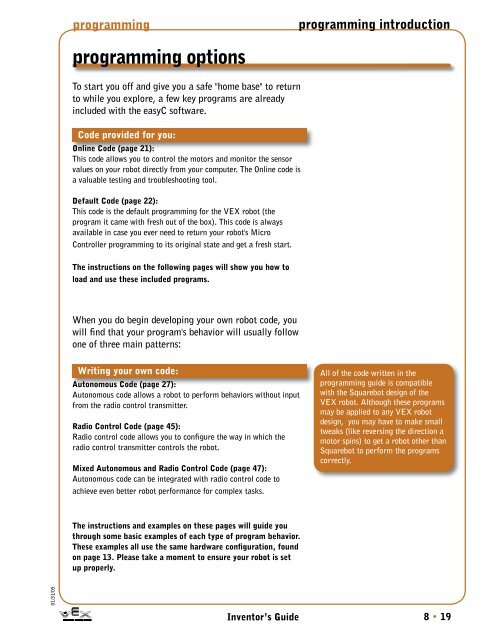Create successful ePaper yourself
Turn your PDF publications into a flip-book with our unique Google optimized e-Paper software.
programmingprogramming introductionprogramming optionsTo start you off and give you a safe "home base" to returnto while you explore, a few key programs are alreadyincluded with the easyC software.Code provided for you:Online Code (page 21):This code allows you to control the motors and monitor the sensorvalues on your robot directly from your computer. The Online code isa valuable testing and troubleshooting tool.Default Code (page 22):This code is the default programming for the <strong>VEX</strong> robot (theprogram it came with fresh out of the box). This code is alwaysavailable in case you ever need to return your robot's MicroController programming to its original state and get a fresh start.The instructions on the following pages will show you how toload and use these included programs.When you do begin developing your own robot code, youwill find that your program's behavior will usually followone of three main patterns:Writing your own code:Autonomous Code (page 27):Autonomous code allows a robot to perform behaviors without inputfrom the radio control transmitter.Radio Control Code (page 45):Radio control code allows you to configure the way in which theradio control transmitter controls the robot.Mixed Autonomous and Radio Control Code (page 47):Autonomous code can be integrated with radio control code toachieve even better robot performance for complex tasks.All of the code written in theprogramming guide is compatiblewith the Squarebot design of the<strong>VEX</strong> robot. Although these programsmay be applied to any <strong>VEX</strong> robotdesign, you may have to make smalltweaks (like reversing the direction amotor spins) to get a robot other thanSquarebot to perform the programscorrectly.The instructions and examples on these pages will guide youthrough some basic examples of each type of program behavior.These examples all use the same hardware configuration, foundon page 13. Please take a moment to ensure your robot is setup properly.01/31/05Inventor’s Guide8 • 19