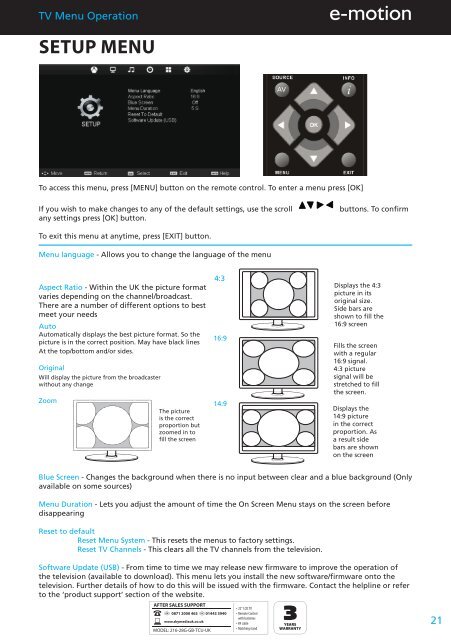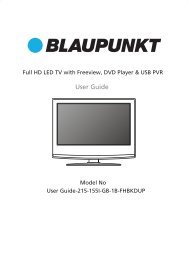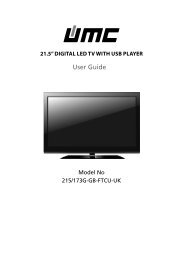Create successful ePaper yourself
Turn your PDF publications into a flip-book with our unique Google optimized e-Paper software.
TV Menu OperationSETUP MENUAVTo access this menu, press [MENU] button on the remote control. To enter a menu press [OK]If you wish to make changes to any of the default settings, use the scrollany settings press [OK] button.buttons. To confirmTo exit this menu at anytime, press [EXIT] button.Menu language - Allows you to change the language of the menuAspect Ratio - Within the <strong>UK</strong> the picture formatvaries depending on the channel/broadcast.There are a number of different options to bestmeet your needsAutoAutomatically displays the best picture format. So thepicture is in the correct position. May have black linesAt the top/bottom and/or sides.OriginalWill display the picture from the broadcasterwithout any changeZoomThe pictureis the correctproportion butzoomed in tofill the screen4:316:914:9Displays the 4:3picture in itsoriginal size.Side bars areshown to fill the16:9 screenFills the screenwith a regular16:9 signal.4:3 picturesignal will bestretched to fillthe screen.Displays the14:9 picturein the correctproportion. Asa result sidebars are shownon the screenBlue Screen - Changes the background when there is no input between clear and a blue background (Onlyavailable on some sources)Menu Duration - Lets you adjust the amount of time the On Screen Menu stays on the screen beforedisappearingReset to defaultReset Menu System - This resets the menus to factory settings.Reset TV Channels - This clears all the TV channels from the television.Software Update (USB) - From time to time we may release new firmware to improve the operation ofthe television (available to download). This menu lets you install the new software/firmware onto thetelevision. Further details of how to do this will be issued with the firmware. Contact the helpline or referto the ‘product support’ section of the website.AFTER SALES SUPPORT<strong>GB</strong>0871 2000 463IREwww.skymediauk.co.ukMODEL: 216-<strong>28G</strong>-<strong>GB</strong>-<strong>TCU</strong>-<strong>UK</strong>01443 3940YEARSWARRANTY21User Guide emotion - <strong>W216</strong>-<strong>28G</strong>-<strong>GB</strong>-<strong>TCU</strong>-<strong>UK</strong>.indd Sec1:2131-May-12 2:54:55 PM