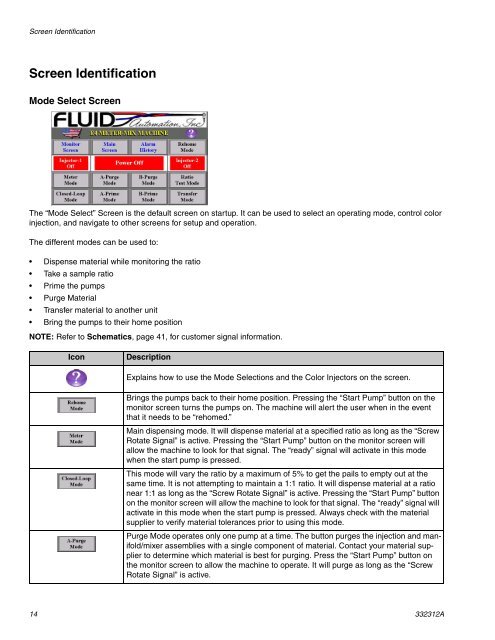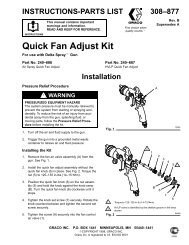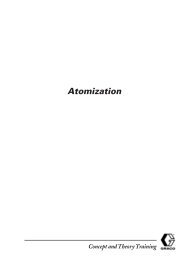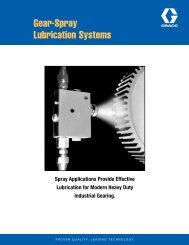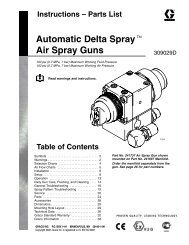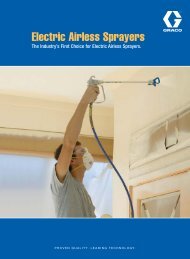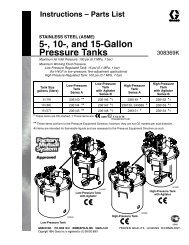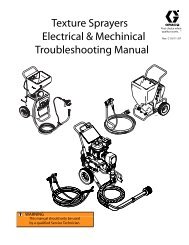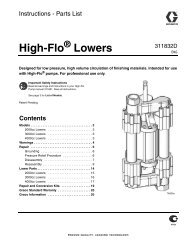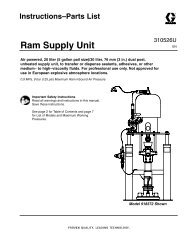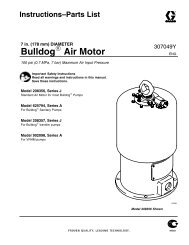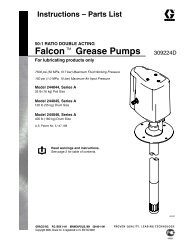332312A - E4-5 Meter-Mix Dispense System, Operation ... - Graco Inc.
332312A - E4-5 Meter-Mix Dispense System, Operation ... - Graco Inc.
332312A - E4-5 Meter-Mix Dispense System, Operation ... - Graco Inc.
Create successful ePaper yourself
Turn your PDF publications into a flip-book with our unique Google optimized e-Paper software.
Screen IdentificationScreen IdentificationMode Select ScreenThe “Mode Select” Screen is the default screen on startup. It can be used to select an operating mode, control colorinjection, and navigate to other screens for setup and operation.The different modes can be used to:• <strong>Dispense</strong> material while monitoring the ratio• Take a sample ratio• Prime the pumps• Purge Material• Transfer material to another unit• Bring the pumps to their home positionNOTE: Refer to Schematics, page 41, for customer signal information.IconDescriptionExplains how to use the Mode Selections and the Color Injectors on the screen.Brings the pumps back to their home position. Pressing the “Start Pump” button on themonitor screen turns the pumps on. The machine will alert the user when in the eventthat it needs to be “rehomed.”Main dispensing mode. It will dispense material at a specified ratio as long as the “ScrewRotate Signal” is active. Pressing the “Start Pump” button on the monitor screen willallow the machine to look for that signal. The “ready” signal will activate in this modewhen the start pump is pressed.This mode will vary the ratio by a maximum of 5% to get the pails to empty out at thesame time. It is not attempting to maintain a 1:1 ratio. It will dispense material at a rationear 1:1 as long as the “Screw Rotate Signal” is active. Pressing the “Start Pump” buttonon the monitor screen will allow the machine to look for that signal. The “ready” signal willactivate in this mode when the start pump is pressed. Always check with the materialsupplier to verify material tolerances prior to using this mode.Purge Mode operates only one pump at a time. The button purges the injection and manifold/mixerassemblies with a single component of material. Contact your material supplierto determine which material is best for purging. Press the “Start Pump” button onthe monitor screen to allow the machine to operate. It will purge as long as the “ScrewRotate Signal” is active.14 <strong>332312A</strong>