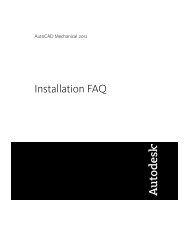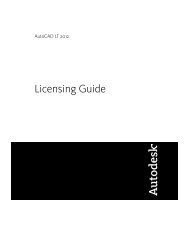AutoCAD MEP 2012 Installation FAQ - Exchange - Autodesk
AutoCAD MEP 2012 Installation FAQ - Exchange - Autodesk
AutoCAD MEP 2012 Installation FAQ - Exchange - Autodesk
Create successful ePaper yourself
Turn your PDF publications into a flip-book with our unique Google optimized e-Paper software.
the Installer Launch page. Note that this will also set the language for yoursoftware, although later you can change that by selecting another languagefrom the Product Language drop-down list on the Install > Configure & Begin<strong>Installation</strong> page of the Installer.How do I choose the language for mysoftware?If other languages are available, you can choose the one you want to use within<strong>AutoCAD</strong> <strong>MEP</strong>. Select a language from the Product Language drop-down liston the Install > Configure & Begin <strong>Installation</strong> page of the Installer.Where can I find my serial number andproduct key?Your serial number and product key are on the outside of the productpackaging, or in the <strong>Autodesk</strong> Upgrade Licensing Information email. The serialnumber must contain a three-digit prefix followed by an eight-digit number.The product key consists of five characters.What if I've lost my serial number or productkey?Contact the <strong>Autodesk</strong> Business Center (ABC) at 800-538-6401 for assistanceif you lose your serial number or product key.6 | Chapter 2 Installing <strong>AutoCAD</strong> <strong>MEP</strong> on a Single Computer