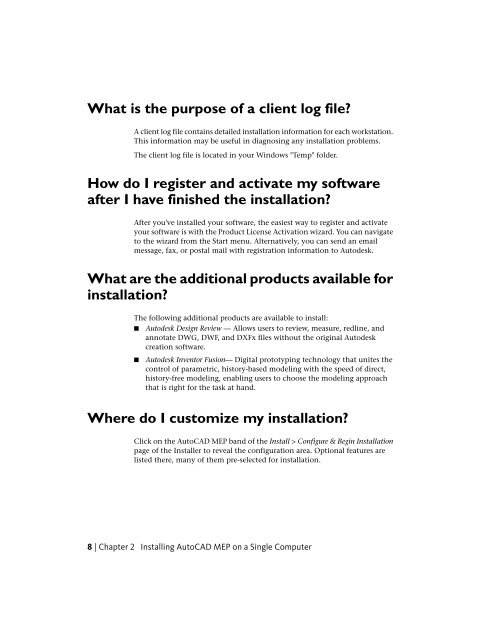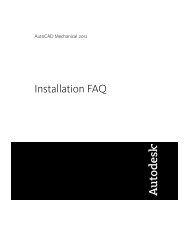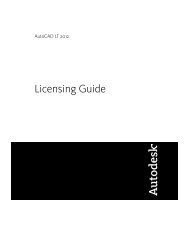AutoCAD MEP 2012 Installation FAQ - Exchange - Autodesk
AutoCAD MEP 2012 Installation FAQ - Exchange - Autodesk
AutoCAD MEP 2012 Installation FAQ - Exchange - Autodesk
Create successful ePaper yourself
Turn your PDF publications into a flip-book with our unique Google optimized e-Paper software.
What is the purpose of a client log file?A client log file contains detailed installation information for each workstation.This information may be useful in diagnosing any installation problems.The client log file is located in your Windows "Temp" folder.How do I register and activate my softwareafter I have finished the installation?After you've installed your software, the easiest way to register and activateyour software is with the Product License Activation wizard. You can navigateto the wizard from the Start menu. Alternatively, you can send an emailmessage, fax, or postal mail with registration information to <strong>Autodesk</strong>.What are the additional products available forinstallation?The following additional products are available to install:■ <strong>Autodesk</strong> Design Review — Allows users to review, measure, redline, andannotate DWG, DWF, and DXFx files without the original <strong>Autodesk</strong>creation software.■<strong>Autodesk</strong> Inventor Fusion— Digital prototyping technology that unites thecontrol of parametric, history-based modeling with the speed of direct,history-free modeling, enabling users to choose the modeling approachthat is right for the task at hand.Where do I customize my installation?Click on the <strong>AutoCAD</strong> <strong>MEP</strong> band of the Install > Configure & Begin <strong>Installation</strong>page of the Installer to reveal the configuration area. Optional features arelisted there, many of them pre-selected for installation.8 | Chapter 2 Installing <strong>AutoCAD</strong> <strong>MEP</strong> on a Single Computer