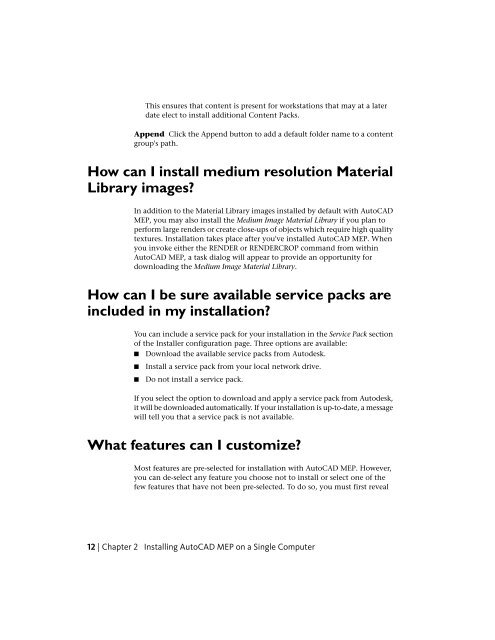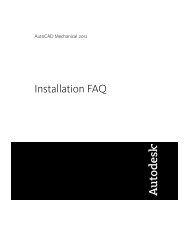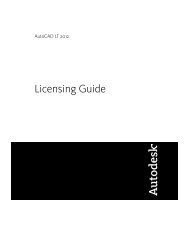AutoCAD MEP 2012 Installation FAQ - Exchange - Autodesk
AutoCAD MEP 2012 Installation FAQ - Exchange - Autodesk
AutoCAD MEP 2012 Installation FAQ - Exchange - Autodesk
Create successful ePaper yourself
Turn your PDF publications into a flip-book with our unique Google optimized e-Paper software.
This ensures that content is present for workstations that may at a laterdate elect to install additional Content Packs.Append Click the Append button to add a default folder name to a contentgroup's path.How can I install medium resolution MaterialLibrary images?In addition to the Material Library images installed by default with <strong>AutoCAD</strong><strong>MEP</strong>, you may also install the Medium Image Material Library if you plan toperform large renders or create close-ups of objects which require high qualitytextures. <strong>Installation</strong> takes place after you've installed <strong>AutoCAD</strong> <strong>MEP</strong>. Whenyou invoke either the RENDER or RENDERCROP command from within<strong>AutoCAD</strong> <strong>MEP</strong>, a task dialog will appear to provide an opportunity fordownloading the Medium Image Material Library.How can I be sure available service packs areincluded in my installation?You can include a service pack for your installation in the Service Pack sectionof the Installer configuration page. Three options are available:■ Download the available service packs from <strong>Autodesk</strong>.■■Install a service pack from your local network drive.Do not install a service pack.If you select the option to download and apply a service pack from <strong>Autodesk</strong>,it will be downloaded automatically. If your installation is up-to-date, a messagewill tell you that a service pack is not available.What features can I customize?Most features are pre-selected for installation with <strong>AutoCAD</strong> <strong>MEP</strong>. However,you can de-select any feature you choose not to install or select one of thefew features that have not been pre-selected. To do so, you must first reveal12 | Chapter 2 Installing <strong>AutoCAD</strong> <strong>MEP</strong> on a Single Computer