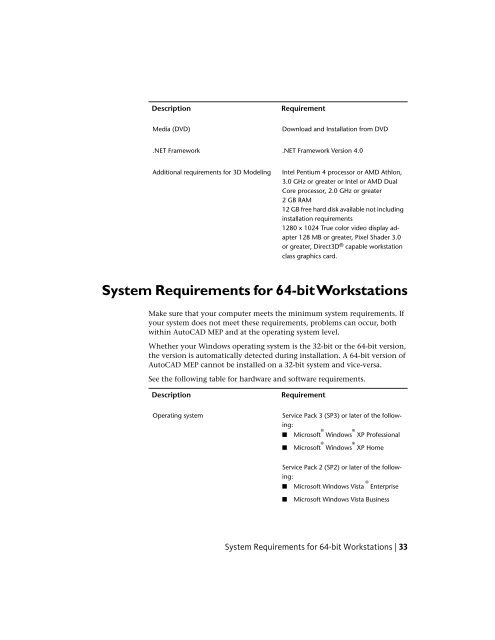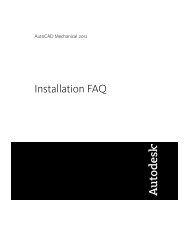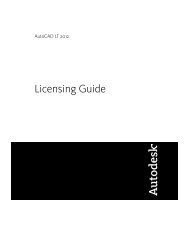AutoCAD MEP 2012 Installation FAQ - Exchange - Autodesk
AutoCAD MEP 2012 Installation FAQ - Exchange - Autodesk
AutoCAD MEP 2012 Installation FAQ - Exchange - Autodesk
You also want an ePaper? Increase the reach of your titles
YUMPU automatically turns print PDFs into web optimized ePapers that Google loves.
DescriptionRequirementMedia (DVD)Download and <strong>Installation</strong> from DVD.NET Framework.NET Framework Version 4.0Additional requirements for 3D ModelingIntel Pentium 4 processor or AMD Athlon,3.0 GHz or greater or Intel or AMD DualCore processor, 2.0 GHz or greater2 GB RAM12 GB free hard disk available not includinginstallation requirements1280 x 1024 True color video display adapter128 MB or greater, Pixel Shader 3.0or greater, Direct3D ® capable workstationclass graphics card.System Requirements for 64-bit WorkstationsMake sure that your computer meets the minimum system requirements. Ifyour system does not meet these requirements, problems can occur, bothwithin <strong>AutoCAD</strong> <strong>MEP</strong> and at the operating system level.Whether your Windows operating system is the 32-bit or the 64-bit version,the version is automatically detected during installation. A 64-bit version of<strong>AutoCAD</strong> <strong>MEP</strong> cannot be installed on a 32-bit system and vice-versa.See the following table for hardware and software requirements.DescriptionRequirementOperating systemService Pack 3 (SP3) or later of the following:■Microsoft ® Windows ® XP Professional■Microsoft ® Windows ® XP HomeService Pack 2 (SP2) or later of the following:■Microsoft Windows Vista ® Enterprise■Microsoft Windows Vista BusinessSystem Requirements for 64-bit Workstations | 33