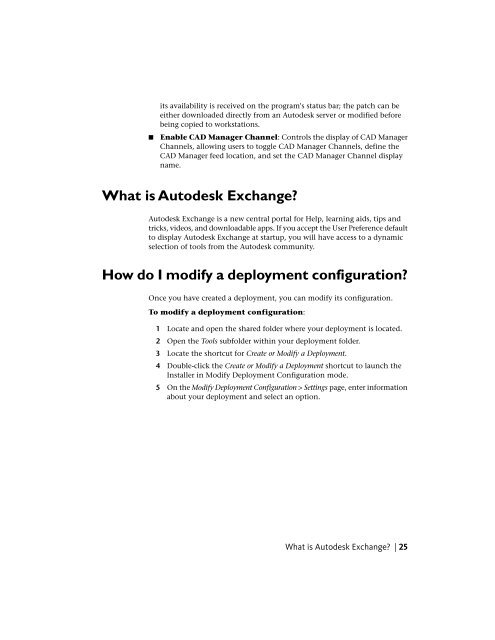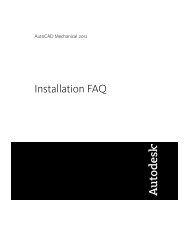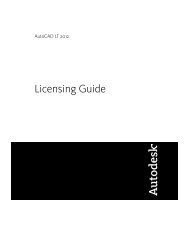AutoCAD MEP 2012 Installation FAQ - Exchange - Autodesk
AutoCAD MEP 2012 Installation FAQ - Exchange - Autodesk
AutoCAD MEP 2012 Installation FAQ - Exchange - Autodesk
You also want an ePaper? Increase the reach of your titles
YUMPU automatically turns print PDFs into web optimized ePapers that Google loves.
■its availability is received on the program's status bar; the patch can beeither downloaded directly from an <strong>Autodesk</strong> server or modified beforebeing copied to workstations.Enable CAD Manager Channel: Controls the display of CAD ManagerChannels, allowing users to toggle CAD Manager Channels, define theCAD Manager feed location, and set the CAD Manager Channel displayname.What is <strong>Autodesk</strong> <strong>Exchange</strong>?<strong>Autodesk</strong> <strong>Exchange</strong> is a new central portal for Help, learning aids, tips andtricks, videos, and downloadable apps. If you accept the User Preference defaultto display <strong>Autodesk</strong> <strong>Exchange</strong> at startup, you will have access to a dynamicselection of tools from the <strong>Autodesk</strong> community.How do I modify a deployment configuration?Once you have created a deployment, you can modify its configuration.To modify a deployment configuration:1 Locate and open the shared folder where your deployment is located.2 Open the Tools subfolder within your deployment folder.3 Locate the shortcut for Create or Modify a Deployment.4 Double-click the Create or Modify a Deployment shortcut to launch theInstaller in Modify Deployment Configuration mode.5 On the Modify Deployment Configuration > Settings page, enter informationabout your deployment and select an option.What is <strong>Autodesk</strong> <strong>Exchange</strong>? | 25