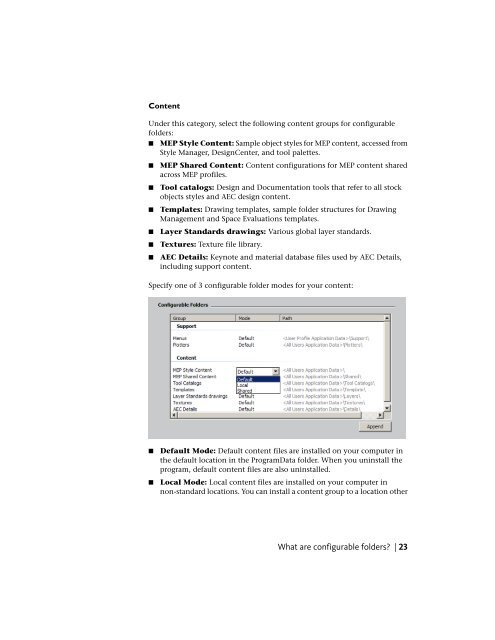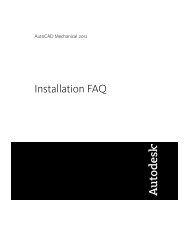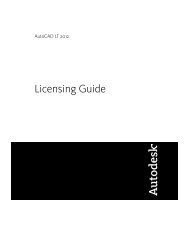AutoCAD MEP 2012 Installation FAQ - Exchange - Autodesk
AutoCAD MEP 2012 Installation FAQ - Exchange - Autodesk
AutoCAD MEP 2012 Installation FAQ - Exchange - Autodesk
Create successful ePaper yourself
Turn your PDF publications into a flip-book with our unique Google optimized e-Paper software.
ContentUnder this category, select the following content groups for configurablefolders:■ <strong>MEP</strong> Style Content: Sample object styles for <strong>MEP</strong> content, accessed fromStyle Manager, DesignCenter, and tool palettes.■■■■■■<strong>MEP</strong> Shared Content: Content configurations for <strong>MEP</strong> content sharedacross <strong>MEP</strong> profiles.Tool catalogs: Design and Documentation tools that refer to all stockobjects styles and AEC design content.Templates: Drawing templates, sample folder structures for DrawingManagement and Space Evaluations templates.Layer Standards drawings: Various global layer standards.Textures: Texture file library.AEC Details: Keynote and material database files used by AEC Details,including support content.Specify one of 3 configurable folder modes for your content:■■Default Mode: Default content files are installed on your computer inthe default location in the ProgramData folder. When you uninstall theprogram, default content files are also uninstalled.Local Mode: Local content files are installed on your computer innon-standard locations. You can install a content group to a location otherWhat are configurable folders? | 23