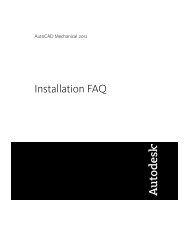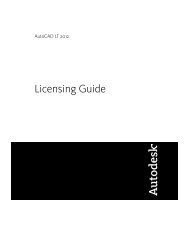AutoCAD MEP 2012 Installation FAQ - Exchange - Autodesk
AutoCAD MEP 2012 Installation FAQ - Exchange - Autodesk
AutoCAD MEP 2012 Installation FAQ - Exchange - Autodesk
You also want an ePaper? Increase the reach of your titles
YUMPU automatically turns print PDFs into web optimized ePapers that Google loves.
■Custom deployment with selected options. For a custom deployment,in addition to the items listed above for a typical deployment, you willalso specify:■ Which of the additional bundled products (such as <strong>Autodesk</strong> DesignReview) to install with <strong>AutoCAD</strong> <strong>MEP</strong>.■■■■■■■■■Which features (page 12) (such as Express Tools) to install with<strong>AutoCAD</strong> <strong>MEP</strong>.Whether to install any available service packs (page 20) and whetherto merge them with the deployment or append them.Whether to add additional files (page 24) to the deployment.How to customize the configurable folders.What content packs to install.What modifications to make to the default search paths and the locationof some program files.User preferences.Whether to enable access to communication channels (page 24), liveupdates, and RSS feeds.Whether to enable access to online resources.<strong>Installation</strong> Overview | 3