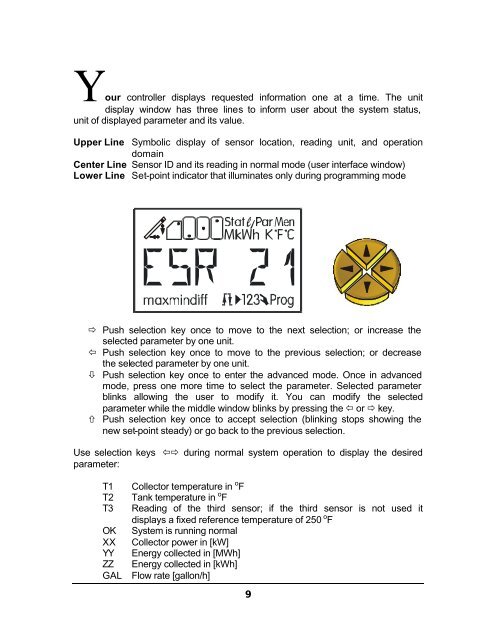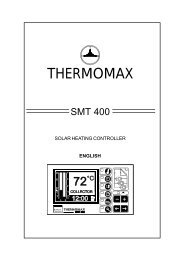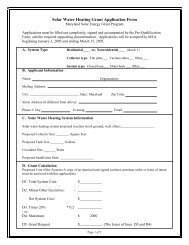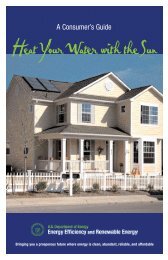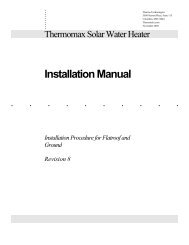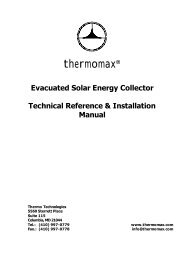USDT 2004 Differential Controller - Thermomax Technologies
USDT 2004 Differential Controller - Thermomax Technologies
USDT 2004 Differential Controller - Thermomax Technologies
Create successful ePaper yourself
Turn your PDF publications into a flip-book with our unique Google optimized e-Paper software.
Your controller displays requested information one at a time. The unitdisplay window has three lines to inform user about the system status,unit of displayed parameter and its value.Upper Line Symbolic display of sensor location, reading unit, and operationdomainCenter Line Sensor ID and its reading in normal mode (user interface window)Lower Line Set-point indicator that illuminates only during programming modeð Push selection key once to move to the next selection; or increase theselected parameter by one unit.ï Push selection key once to move to the previous selection; or decreasethe selected parameter by one unit.ò Push selection key once to enter the advanced mode. Once in advancedmode, press one more time to select the parameter. Selected parameterblinks allowing the user to modify it. You can modify the selectedparameter while the middle window blinks by pressing the ï or ð key.ñ Push selection key once to accept selection (blinking stops showing thenew set-point steady) or go back to the previous selection.Use selection keys ïð during normal system operation to display the desiredparameter:T1 Collector temperature in o FT2 Tank temperature in o FT3 Reading of the third sensor; if the third sensor is not used itdisplays a fixed reference temperature of 250 o FOK System is running normalXX Collector power in [kW]YY Energy collected in [MWh]ZZ Energy collected in [kWh]GAL Flow rate [gallon/h]9