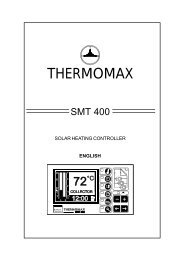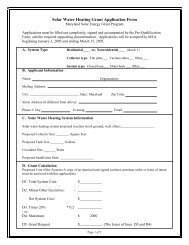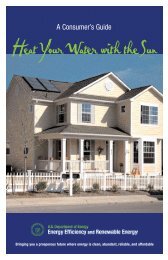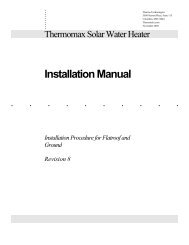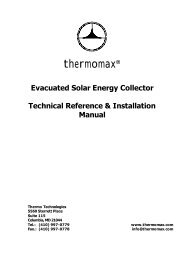USDT 2004 Differential Controller - Thermomax Technologies
USDT 2004 Differential Controller - Thermomax Technologies
USDT 2004 Differential Controller - Thermomax Technologies
Create successful ePaper yourself
Turn your PDF publications into a flip-book with our unique Google optimized e-Paper software.
AUTO – The last display of the above example indicates that the unit is workingin automatic mode. The pump starts at a temperature difference of 15 o F andruns as long as ? T is above 7 o F. The B symbol appears in upper display linenext to the collector symbol while the pump is running. User can switch tomanual mode by pressing ò key. By pressing ð key while centerline blinks, ahand symbol G in lower line shows manual operation. Pressing ð one more timelets you turn the pump ON or OFF. By pressing ñ key you change the pumpoperation.Advanced Mode “Men” – <strong>USDT</strong> <strong>2004</strong> is extremely powerful. It can be used inwide range of applications such as a BTU meter, a boiler fuel optimizer, aswimming pool temperature differential controller, a variable speed controller, agreenhouse temperature regulator, an air handler, and more. Factory settings areexclusively for solar water heating systems in the USA market. However, all itsparameters can be changed to meet the unique requirements of otherapplications. The user may request an access code to modify the <strong>USDT</strong> <strong>2004</strong>program mode and its parameters. To get your unique access code, pleaseregister your unit at:Solar@ThermoTechs.comWe need the serial number of your <strong>USDT</strong> <strong>2004</strong> and your e-mail address to e-mailyour access code.The factory setting will be retrieved by pressing and holding ò key duringpowering of the unit. A “RESTOR” displays for three seconds while factorysettings are restored.Advanced Mode can be accessed only with an authorized access code.Selection of different sensor types, energy collection calculationparameters, system protection and optimization can be can be modified inadvanced mode.Navigation of advanced features of the unit and selection of parameters is thesame as before by using ïòñð keys:Advancing – Press the Advance key ïð briefly to advance to the next selectionor to increase/decrease the set-point of the selected parameter. Hold it down forfast change.Acceptance – Press Set-Up key ò once to select the parameter. Press ñ key toaccept the selection or the set point.12