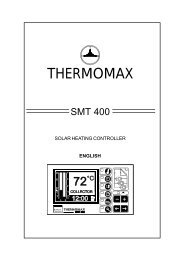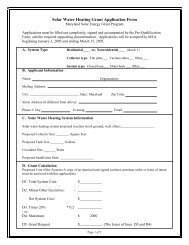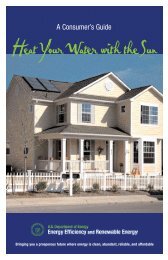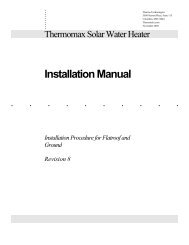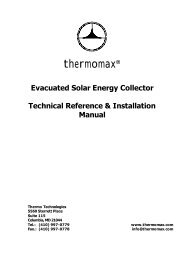USDT 2004 Differential Controller - Thermomax Technologies
USDT 2004 Differential Controller - Thermomax Technologies
USDT 2004 Differential Controller - Thermomax Technologies
You also want an ePaper? Increase the reach of your titles
YUMPU automatically turns print PDFs into web optimized ePapers that Google loves.
Operation Mode – Displays temperatures and collected energyPressing the selection key ð four times displays the unit statusStatus Mode – Displays selected parameter and its valuePressing the selection key ð five times allows you to enter into the programmode (Par). Push selection key ò once to enter the program mode.Program Mode – Using the navigation key ^_ allows you to select the desiredparameter while you are in the program mode. Press the selection key ò once toselected the parameter in the window. Selected parameter blinks allowing you tomodify it. You can modify the selected parameter while the middle window blinksby pressing the ï or ð key. The unit accepts the new value by pressing the ñkey once. To avoid unintentional set-point changes, the user must enter theaccess code “32” to manipulate factory settings.10