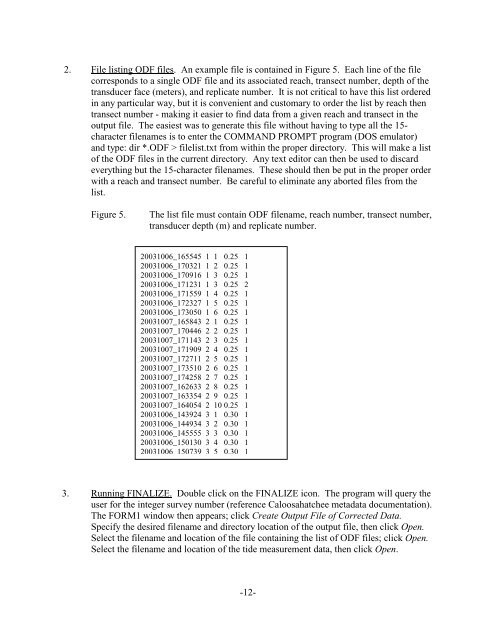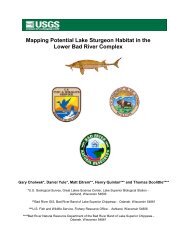Operating Instructions Manual For The Acoustic ... - BioSonics, Inc
Operating Instructions Manual For The Acoustic ... - BioSonics, Inc
Operating Instructions Manual For The Acoustic ... - BioSonics, Inc
You also want an ePaper? Increase the reach of your titles
YUMPU automatically turns print PDFs into web optimized ePapers that Google loves.
2. File listing ODF files. An example file is contained in Figure 5. Each line of the filecorresponds to a single ODF file and its associated reach, transect number, depth of thetransducer face (meters), and replicate number. It is not critical to have this list orderedin any particular way, but it is convenient and customary to order the list by reach thentransect number - making it easier to find data from a given reach and transect in theoutput file. <strong>The</strong> easiest was to generate this file without having to type all the 15-character filenames is to enter the COMMAND PROMPT program (DOS emulator)and type: dir *.ODF > filelist.txt from within the proper directory. This will make a listof the ODF files in the current directory. Any text editor can then be used to discardeverything but the 15-character filenames. <strong>The</strong>se should then be put in the proper orderwith a reach and transect number. Be careful to eliminate any aborted files from thelist.Figure 5.<strong>The</strong> list file must contain ODF filename, reach number, transect number,transducer depth (m) and replicate number.20031006_165545 1 1 0.25 120031006_170321 1 2 0.25 120031006_170916 1 3 0.25 120031006_171231 1 3 0.25 220031006_171559 1 4 0.25 120031006_172327 1 5 0.25 120031006_173050 1 6 0.25 120031007_165843 2 1 0.25 120031007_170446 2 2 0.25 120031007_171143 2 3 0.25 120031007_171909 2 4 0.25 120031007_172711 2 5 0.25 120031007_173510 2 6 0.25 120031007_174258 2 7 0.25 120031007_162633 2 8 0.25 120031007_163354 2 9 0.25 120031007_164054 2 10 0.25 120031006_143924 3 1 0.30 120031006_144934 3 2 0.30 120031006_145555 3 3 0.30 120031006_150130 3 4 0.30 120031006 150739 3 5 0.30 13. Running FINALIZE. Double click on the FINALIZE icon. <strong>The</strong> program will query theuser for the integer survey number (reference Caloosahatchee metadata documentation).<strong>The</strong> FORM1 window then appears; click Create Output File of Corrected Data.Specify the desired filename and directory location of the output file, then click Open.Select the filename and location of the file containing the list of ODF files; click Open.Select the filename and location of the tide measurement data, then click Open.-12-