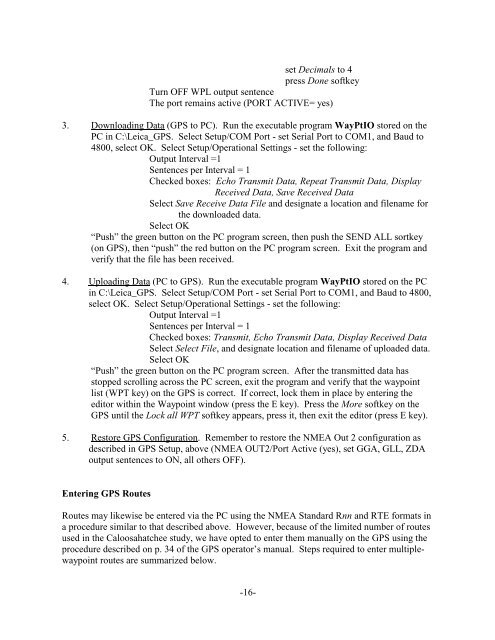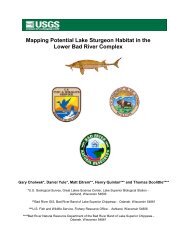Operating Instructions Manual For The Acoustic ... - BioSonics, Inc
Operating Instructions Manual For The Acoustic ... - BioSonics, Inc
Operating Instructions Manual For The Acoustic ... - BioSonics, Inc
You also want an ePaper? Increase the reach of your titles
YUMPU automatically turns print PDFs into web optimized ePapers that Google loves.
set Decimals to 4press Done softkeyTurn OFF WPL output sentence<strong>The</strong> port remains active (PORT ACTIVE= yes)3. Downloading Data (GPS to PC). Run the executable program WayPtIO stored on thePC in C:\Leica_GPS. Select Setup/COM Port - set Serial Port to COM1, and Baud to4800, select OK. Select Setup/Operational Settings - set the following:Output Interval =1Sentences per Interval = 1Checked boxes: Echo Transmit Data, Repeat Transmit Data, DisplayReceived Data, Save Received DataSelect Save Receive Data File and designate a location and filename forthe downloaded data.Select OK“Push” the green button on the PC program screen, then push the SEND ALL sortkey(on GPS), then “push” the red button on the PC program screen. Exit the program andverify that the file has been received.4. Uploading Data (PC to GPS). Run the executable program WayPtIO stored on the PCin C:\Leica_GPS. Select Setup/COM Port - set Serial Port to COM1, and Baud to 4800,select OK. Select Setup/Operational Settings - set the following:Output Interval =1Sentences per Interval = 1Checked boxes: Transmit, Echo Transmit Data, Display Received DataSelect Select File, and designate location and filename of uploaded data.Select OK“Push” the green button on the PC program screen. After the transmitted data hasstopped scrolling across the PC screen, exit the program and verify that the waypointlist (WPT key) on the GPS is correct. If correct, lock them in place by entering theeditor within the Waypoint window (press the E key). Press the More softkey on theGPS until the Lock all WPT softkey appears, press it, then exit the editor (press E key).5. Restore GPS Configuration. Remember to restore the NMEA Out 2 configuration asdescribed in GPS Setup, above (NMEA OUT2/Port Active (yes), set GGA, GLL, ZDAoutput sentences to ON, all others OFF).Entering GPS RoutesRoutes may likewise be entered via the PC using the NMEA Standard Rnn and RTE formats ina procedure similar to that described above. However, because of the limited number of routesused in the Caloosahatchee study, we have opted to enter them manually on the GPS using theprocedure described on p. 34 of the GPS operator’s manual. Steps required to enter multiplewaypointroutes are summarized below.-16-